Roccat Isku Illuminated Gaming Keyboard Review
Taking a closer look

Taking a closer look at the media keys on the Roccat Isku, we can see that we have a volume mute, volume up, volume down, play/pause, skip backwards, skip forwards, a browser shortcut key, and a desktop shortcut key. All of these are completely programmable if you choose not to use them as their default settings.

Here we can see we have five LEDs, which signify the selected profile. The button to the right cycles the profiles. Each of these profiles can be fully customized within the Roccat Isku software.

As we just mentioned the ROCCAT ISKU has 5 Profile-Status LED light settings and the first setting comes default with all the LED lights enabled. They glow light blue as you can see in the image above. One thing that we noticed is that when the keyboard was illuminated the multimedia buttons are not. The multimedia buttons do not have a backlight, so using them in the dark can be a bit tough. The wrist rest is also non-removable, so if you hate having one this is not the keyboard for you.
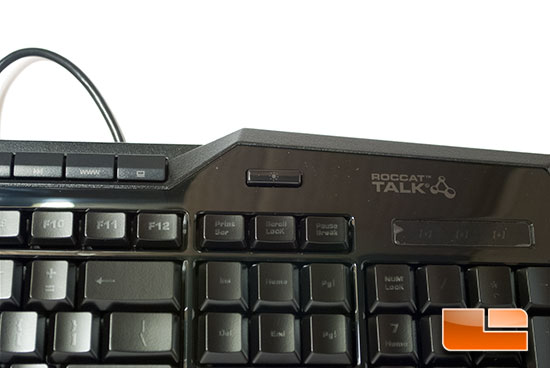
As I sated earlier, the Isku has five phases of lighting and this light brightness button is how you select your intensity. Each level makes the lights a little brighter until you get to the maximum brightness then it turns the lights off.

The thumb macro keys on the Roccat Isku are particularly nice. It makes it super simple to keep your mind in the game when you dont even have to move your hand to find your macro key. I found these buttons to be extremely useful in applications other than gaming as well.

As mentioned on the previous page, the Roccat Isku uses a single USB 2.0 cable to connect to your computer. The USB cable uses a standard plastic coating and is not braided or wrapped like on some gaming keyboards.
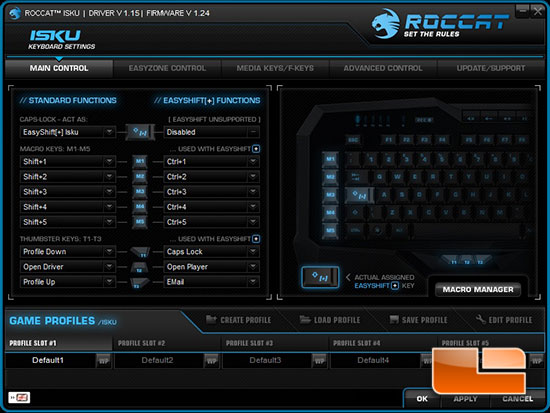
To really get the most out of the Roccat Isku, you have to install the included software that came bundled with the keyboard. Under the Main Control tab, we have all of macro keys and the ability to customize them.

The Easyzone Control allows you to customize all of the keys in the EasyZone. These can be especially useful for RTS or turn-based strategy game.
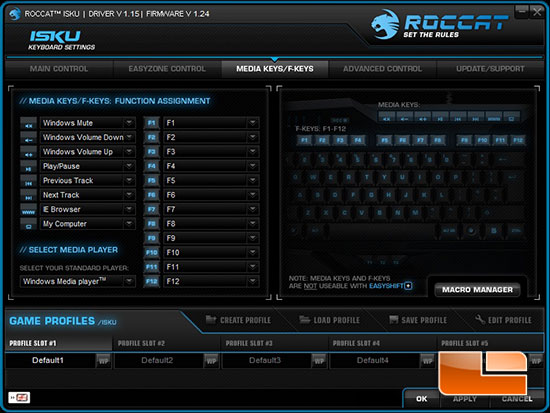
As I stated before, all of your media keys are completely customizable as well. By default they work well enough, however to get the absolute most out of the Isku you would probably want to customize these keys. Youre also able to customize F1-F12, if youre so inclined to do so.

This is where you can get down to the serious settings of the Isku. Here youre able to set the brightness of the backlight, create profiles, enable and disable keys, and set your character repeat speeds.

Comments are closed.