NVIDIA 3D Vision w/ ASUS VG236HE 3D Display Review
By
Other 3D Vision Uses
As most everyone knows, 3D extends beyond just gaming. From
3D Blu-ray to 3DTV more and more sites and services are starting to offer
content in 3D. This is a big area where the 3D Vision ecosystem has changed
greatly over the past few years. We have tested several of these uses; in some
cases they are great while others are still in their infancy.
3D Blu-ray to 3DTV more and more sites and services are starting to offer
content in 3D. This is a big area where the 3D Vision ecosystem has changed
greatly over the past few years. We have tested several of these uses; in some
cases they are great while others are still in their infancy.
3D Blu-Ray

Using CyberLink PowerDVD 9 I watched several 3D titles and had a great experience. Going from the movie theatre experience of 3D and the polarized glasses to the active shutter style glasses of 3D Vision was an easy transition. Movies were clear and had great depth to them, colors were very vibrant (especially in Rio3D) and overall it was a good experience. My main complaint is how the 3D Vision glasses block much of the light, lowering brightness. Even with the above average brightness of the ASUS VG236HE it was still noticeable at times, especially during darker scenes.
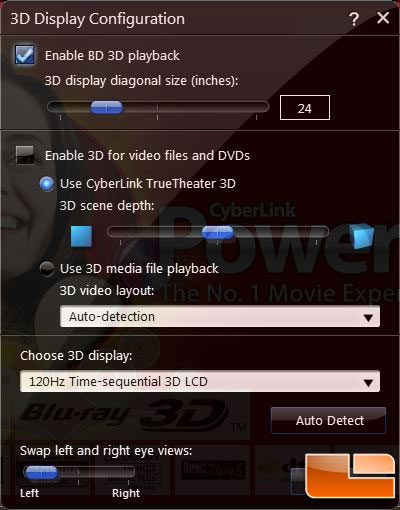
Setup for a 3D Blu-ray is about as simple as can be. Enable stereoscopic 3D in the NVIDIA Control Panel, open CyberLink PowerDVD and click the 3D menu button. Check to enable BD 3D playback, and Auto Detect the display. Once that is done, you are all ready to go!
While there was a wonderful depth added to the movies, at times some of them seemed like 3D was added as an afterthought. Only in The Polar Express (my wonderful girlfriends choice by the way) were there regular effects that came forward from the screen instead of the usual depth. Some movies, as in the theatres, took you out of the experience by only having certain scenes seem like they were in 3D at all. Not surprisingly it seems like animated films did much better in this regard than their live action counterparts.
Overall a very good experience with 3D Vision, most of the issue deals with the film makers.
3DTV
3DTV on the PC is currently rather limited. While in the past certain events such as the PGA Tour, NASCAR and the 2011 US Open have streamed live events in 3D, this unfortunately tends to be the exception to the rule instead of the rule. I was only able to test using the demo for the NASCAR 3D stream, but what I saw worked rather well. Currently I would not plan on this being a very common use of your 3D Vision system, unless you add a 3D TV Tuner card and a supported cable/satellite provider.
3DVisionLive.com
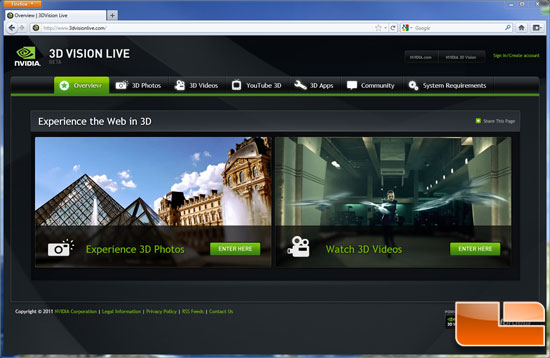
The 3DVisionLive.com website is NVIDIA’s site for 3D streaming video, 3D photo sharing and more. While it does not have a huge number of videos, it is a site that keeps 3D Vision users aware of upcoming live 3D events such as the 2011 US Open 3D live stream, and includes a growing number of 3D game captures from current and newer titles. This site is excellent for testing a new 3D vision setup, however with the lack of content currently there it currently will not be a source of hours of entertainment.
YouTube
YouTube. That wonderful time consuming site which has everything from TV shows and music videos to funny looking cats being fed with chopsticks. In May, NVIDIA, YouTube and Mozilla announced that they were enabling 3D Vision compatible video streaming in Firefox 4 and greater browsers. In theory it works like this:
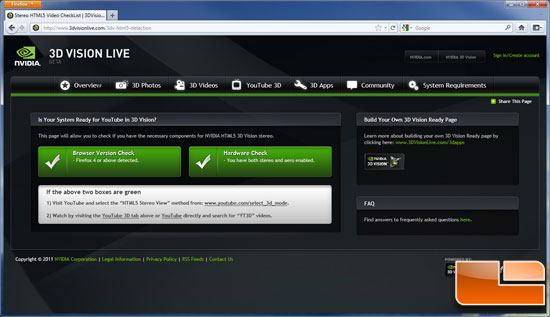
- Check to see if you have all the necessary components installed at http://www.3dvisionlive.com/3dv-html5-detection
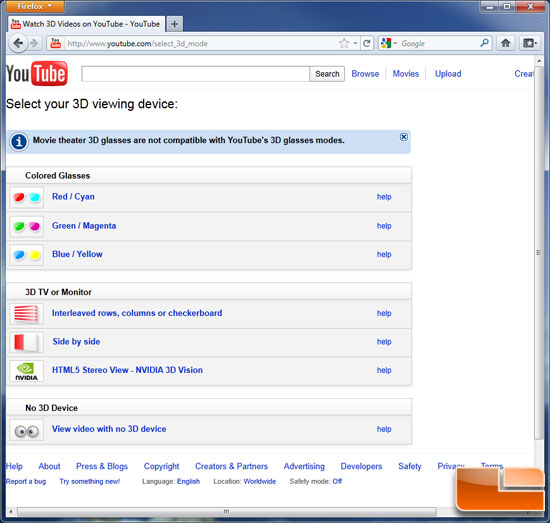
- Go directly to YouTube and select the HTML5 Stereo View – NVIDIA 3D Vision from the list provided at http://www.youtube.com/select_3d_mode
- Enjoy available 3D YouTube videos in all of their 3D glory.
Sadly, we were unable to get this to work properly after several hours of reinstalling drivers, browsers, plugins and assorted other fixes. Everything checks out and says we are supported, we can even watch some of the videos at the 3dvisionlive.com website, however YouTube just gets stuck in a depressing never ending loop of us being unable to enable 3D Vision. Take note however, this is a fairly uncommon problem and most likely is just some bug on our side but we are unable to experience this at this time. We will be sure to update this page in the future when we get this working properly with all the details of adorable animals doing silly things in 3D.

Comments are closed.