Kingston HyperX DDR3 4GB 2133MHz Memory Review
Overclocking
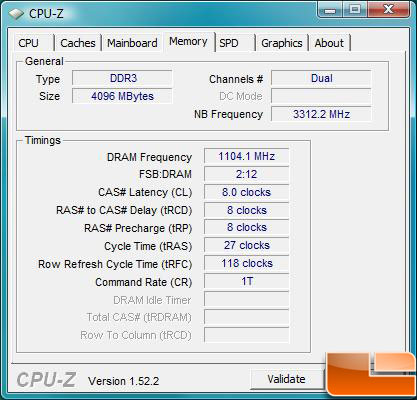
Since all of the components in our test system are based on parts that are already known to overclock well, we were excited to finally get our hands dirty pushing this new CPU and our Kingston HyperX 2133MHz memory kit. We started off at 2133MHz at CL8 and went from there. Just by upping the base clock of the system we were able to reach 2200MHz without touching anything else. Keep in mind that we had the memory performance set on the Gigabyte to Extreme, meaning that it was setting the sub timings very aggressively.
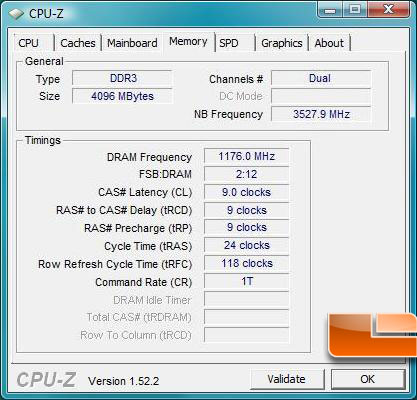
Going much above 2200MHz at CL8 required some tweaking. Trying to keep it simple we decided to simply raise primary timings to 9-9-9. We were able to reach 2350MHz with these settings!
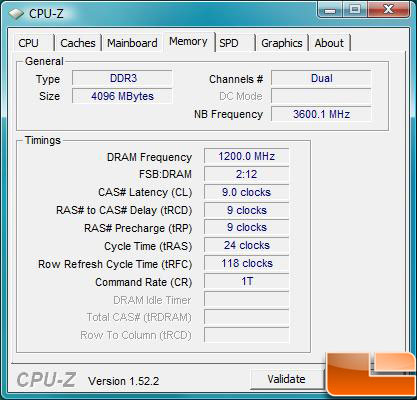
Here we have reached an awesome 2400MHz at CL9. It was a bit more difficult as we started running into memory and PCI-e controller limitations. We upped the volts a bit to 1.75 on the memory (from 1.65) and the QPI to 1.35 (from 1.3). This was the fastest we could reach with any sort of stability in our short time overclocking the memory. There is still much more to it for anyone willing to spend some time tweaking things!
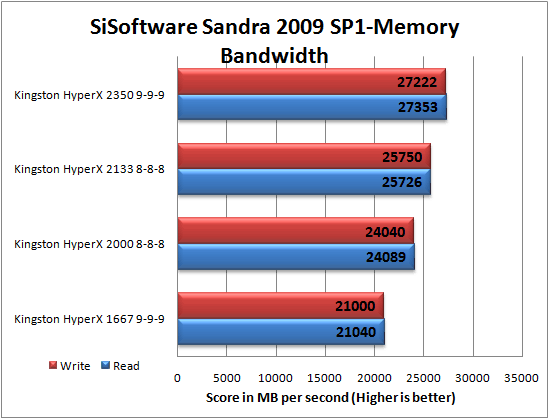
Results: Overclocked up to 2350MHz, we see great scaling here with the additional memory speed from the HyperX 2133MHz kit!

Comments are closed.