Kingston 40GB V Series Boot Drive SSD Review
Capacity and Windows 7
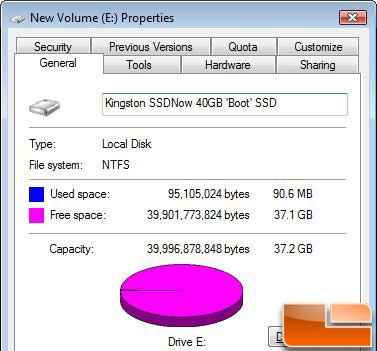
When it comes to storage capacity, the Kingston SSDNow V Series 40GB SSD has a free capacity of 37.2GB as shown above. This is not that much space, but it should be fine for a boot drive according to Kingston.
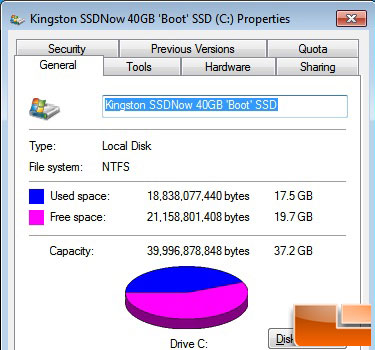
Just for fun we installed Windows 7 Ultimate 64-bit and found that the base install without any updates or utilities installed was 17.5 GB. This means that less than half the drive is being used, which is very nice and Windows 7 leaves a much smaller installation foot print than one might think.
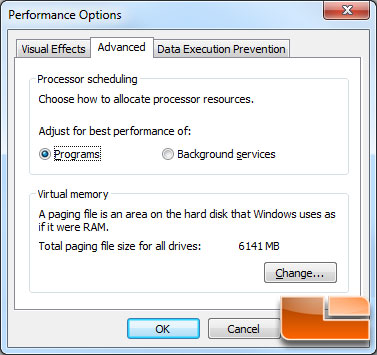
** Update: One sharp eyed reader sent in an e-mail calling us out for not pointing out in this section that our test system has 6GB of memory and as a result the our page file size is fairly large as it is based off the amount of installed memory. Microsoft has actually slimmed down the page file size to match the system RAM with the release of Windows 7. Previously, Microsoft allocated Memory + 300 MB for the page file, but now it will only grow beyond RAM size if required. So, if you have less memory installed then you will obviously have more space available on your primary drive.
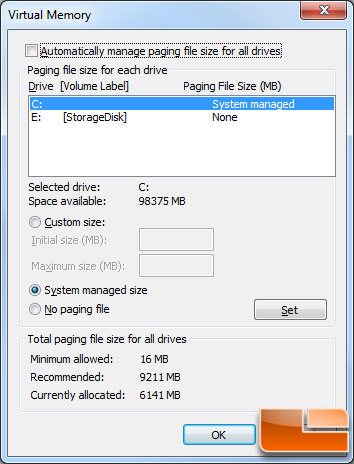
You can easily change the size of the total paging file by clicking the ‘change’ if you’d like to conserve drive space, but as you can see from the screen shot above the recommended paging file size is actually more than Windows 7 defaulted to.
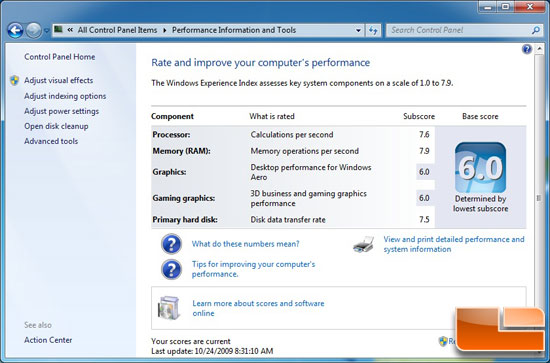
Just for fun we ran the Windows 7 Experience Index to test the key system components and found that the primary hard disk score was a very impressive 7.5! The highest possible score in the Windows Experience Index is 7.9, so this is a very good sub score!

Comments are closed.