Intel Z68 Chipset & Smart Response Technology
Final Thoughts & Conclusions
This wasn’t an in-depth look at the Intel Z68 chipset itself but rather the Smart Response Technology component as we think that is what will capture most of the attention. The Z68 chipset is really just a marriage of the P67 and H67 chipsets with a few bones thrown in such as LucidLogix Virtu which we will be looking at shortly. The H67 is more of the mainstream user’s platform with embedded graphics capabilities but limited overclocking options. Great for HTPC’s but not so much for hardcore gamers and enthusiasts. The P67 is more on the enthusiast end of things with attractive overclocking options without the on board graphics because what enthusiast/gamer isn’t running a discrete gaming card? The Z68 wraps all of that goodness into one offering and adds the cherry on top with the Smart Response Technology (SRT) capability to mitigate the bottleneck of the platter hard drive. Just add a dash of SSD and things get interesting.

On our ASUS P8Z68-V PRO ($209) motherboard, we found the Intel SRT setup to be easy and simple to use. Once configured, there’s nothing further for the user to do except go about their normal business. The Rapid Storage Technology software takes care of the heavy lifting. Note that TRIM is not supported although Intel has informed us that the software provisions enough space on the cache SSD to take care of maintenance duties. As easy as it is to breakdown the array without risking data and subsequently run a secure erase on the SSD, users may opt to periodically clean out the cobwebs so to speak depending on what SSD they are using and how well it looks after itself over time. We’re talking after several months though, not every week (we know how some of you are!). Keep in mind also that we used a 10,000 RPM HDD for testing so the margins of improvement will only increase as slower HDD’s are used.

All of this leaves consumers with a few questions. Is it worth it to upgrade and where can I get a small/cheap SSD? On the former question, it depends on what you are currently using. If you are already on a H67/P67 board, the extra expense would be better spent directly on an SSD for your main OS. We haven’t confirmed yet but there may be updates or BIOS ‘hacks’ that will enable the SRT functionality on Intel P67 chipsets because really, the hardware is essentially the same and the difference lies in the software. In fact, the word is that SRT would been rolled out sooner but the software needed to be fully tested and verified. If you are on an X58 board or older, it may well be worth the upgrade – especially if you already own an older SSD that’s no longer meeting your performance expectations. If not, Intel is releasing a 20GB 311 Series SSD called ‘Larson Creek’ that uses enterprise class SLC NAND Flash for $110 that coincidentally fits perfectly with this setup. Funny how that works! With Ivy Bridge on the horizon and rumored to utilize the same LGA1155 socket, upgrading won’t put you on the quick path to obsolescence. Although one can’t overlook that AMD’s Bulldozer is around the corner as well.
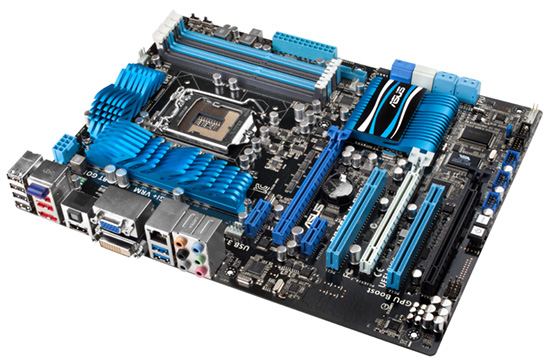
Legit Bottom Line: The Intel Smart Response Technology component of the Z68 is a great way for users who may not, for a variety of reasons, be able to use an SSD for their main OS but want an extra boost in performance that only an SSD can bring. Along with Intel releasing a relatively inexpensive 20GB SSD, consumers who have waited to upgrade to the Sandy Bridge platform may now have the incentive they need.

Comments are closed.