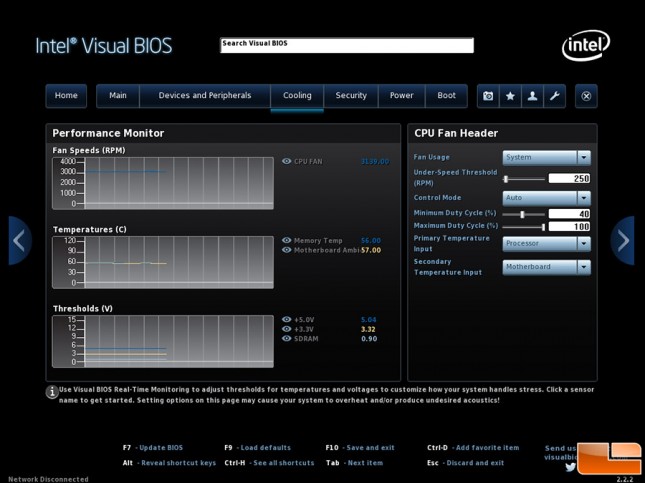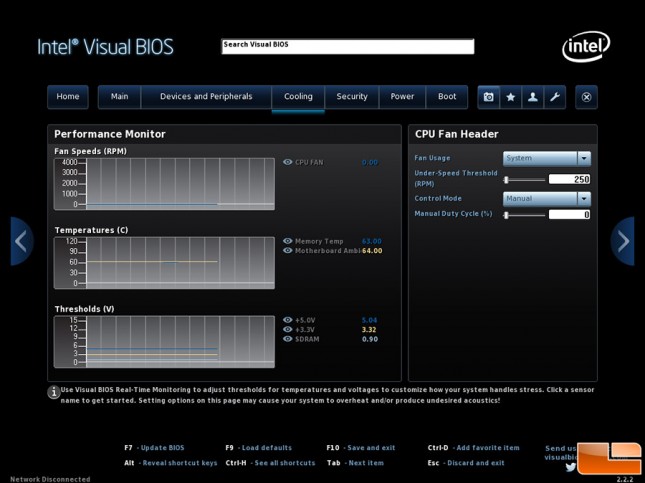Intel NUC DN2820FYKH Bay Trail System Review
Intel Bay Trail With Passive Cooling
We had a number of readers ask if the Intel NUC DN2820FYKH Bay Trail unit could be passively cooled by turning the fan off, so we figured we’d give it a shot.
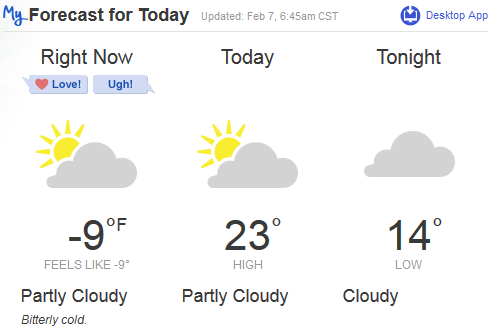
We should note that it is bitterly cold here in St. Louis, Missouri as it is -9F outside without the windchill and a chilly 65F inside. This results are done in a cool room to begin with, so keep that in mind.
The stock Intel Visual BIOS settings have the fan at a minimum duty cycle of 40% or right around 3,000 RPM and you can hear the fan blowing.
We went into the BIOS and changed the control mode to manual and set the duty cycle to 0%. This turns the CPU blower fan off entirely, so you end up with a passive cooler with no air at all moving inside the NUC.
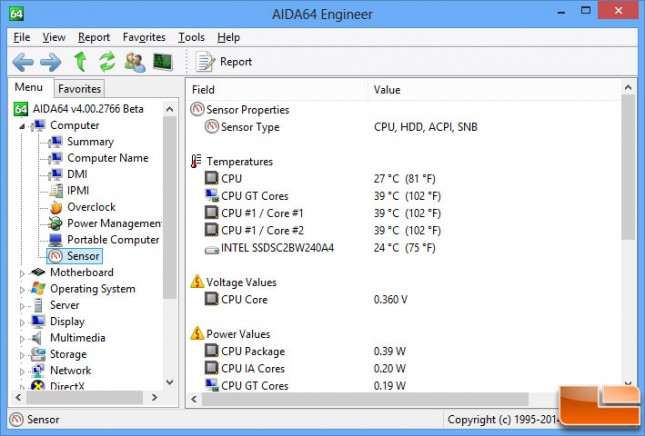
At an idle we were sitting at 39C, which isn’t bad. With the fan enabled at stock settings (40%) we were sitting at around 35C, so no big deal here.
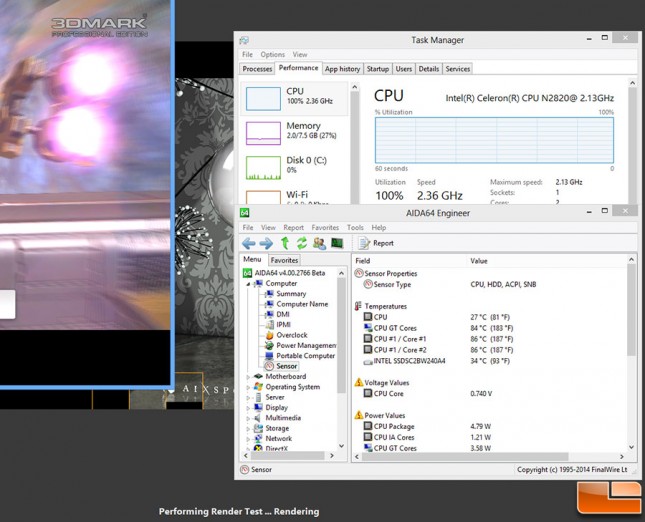
To test out the load temperatures we ran Cinebench R15 and 3DMark Ice Storm over and over for 30 minutes and managed to hit 86C on the Intel Celeron N2820 processor. Not bad considering how small the HSF is in this system. Notice that the rest of the temperatures went up as the Intel SSD 530 Series 240GB drive went from 24C to 34C.
Can the Bay Trail-M powered NUC run passively? Absolutely, but your ambient room temperature will play a major roll as will what you do with the NUC.
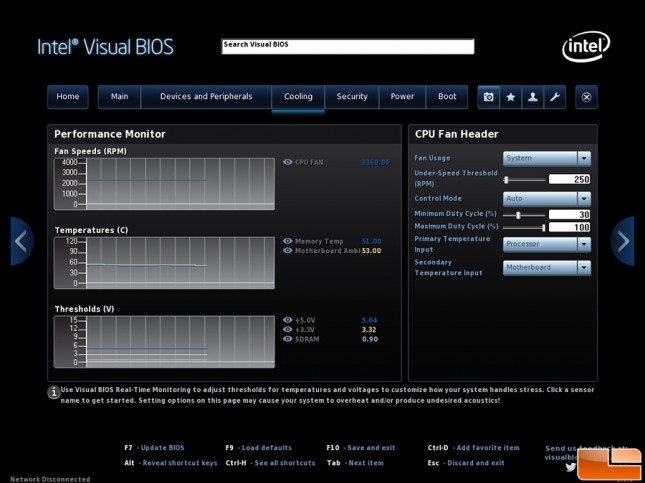
Where did we leave our fan settings at? We found our happy medium at a 25-20% minimum duty cycle. That drops the fan speed down from 3000 RPM to 2000 RPM and at that speed you can barely hear the fan run and you don’t have to worry about overheating as the fan can ramp up if needed to 100%.