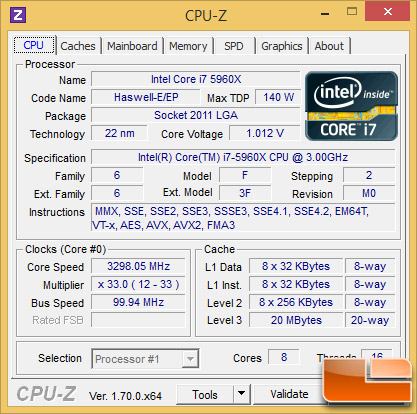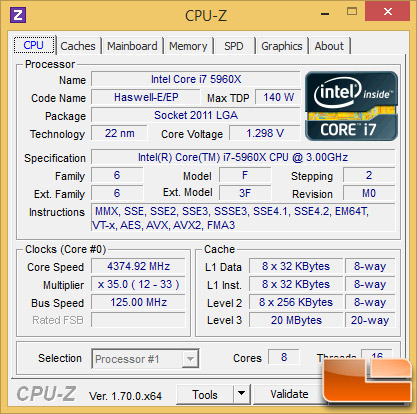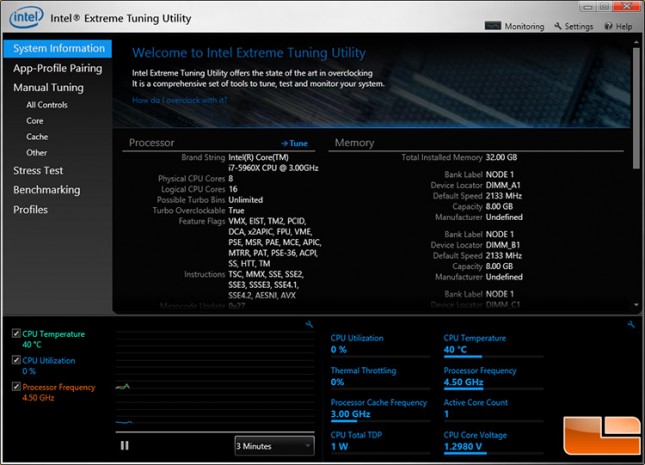Intel Core i7-5960X 8-Core Haswell-E Processor Review
Intel Core i7-5960X Processor Overclocking
The Intel Core i7-5960X processor runs up to 3.3GHz out of the box, but we wanted to see how much higher that we could get. The big question is, how well does Haswell-E overclock compared to previous gen processors? From what we have been told, the average overclocked frequency for 5960X processors is 4.5GHz. Good samples will achieve 4.6GHz fully stable with less than 1.30Vcore. Lesser samples achieve 4.4GHz with the same voltage. For this review we wanted to see what we could hit with the Corsair H105 water cooler and we are keeping our fingers crossed that we have a good chip!
The top overclock on this specific Intel Core i7-5960X processor was right around 4.4GHz as we could get it stable at 1.30Volts on the core at either a 100MHz CPU strap with a 44 multiplier or a 125MHz CPU strap with a 35 multiplier. We could get some benchmarks to run at 4.5GHz, but they weren’t stable even with pushing the voltage up to 1.325V. This chip isn’t an overclocking monster, but we’ll take 4.4GHz on an 8-core processor. You’ll likely be able to overclock the Haswell-E K parts (Core i7-5930K and Core i7-5820K) about 100-200MHz higher than what you can get on the 5960X since they have fewer cores enabled. With fewer cores producing heat you should be able to run higher voltages and get better overclocking. At the end of the day this is a 1.1GHz overclock over the stock max turbo speed. This is a 33% improvement in clock speeds!
With the Intel Core i7-5960X running at 4.4GHz we were able to score 1703 on the CPU test in Cinebench. We got a score of 1320 stock, so this is a nice 29% performance gain from our 33% clock frequency jump.
At 4.4 GHz we saw the temperatures at around 40C at idle and then they hit around 75-78C at load. It should be noted that our 4.4GHz overclock was stable in all the benchmarks and real world applications that we ran, but it did blue screen on Prime95. We had Intel XTU open and the Intel Core i7-5960X hit 92C and was still shooting up when the system locked up and crashed, so even with the dual-radiator water cooler we were seeing extremely high temperatures when overclocked with 1.3V being used on the processor. If you wanted to overclock the Intel Core i7-5960X you really do need water cooling and a dual-radiator or triple-radiator water cooling setup would be recommended if you want to run over 4.3GHz. For overclocking 5960X processors it is also recommended that you use a power supply (PSU) that can supply 30 amps to the EPS 12V connector for the CPU. At 4.6GHz it has been found that a 5960X can draw close to 25amps from the EPS12V connector at full load.