Intel Core 2 Duo Processor T7600 on the Dell XPS M1710
The Test System
The test system consisted of the Dell XPS M1710 Special Edition Formula Red gaming notebook running Windows XP Media Center Edition 2005 running BIOS A00. The graphics were handled by the 512MB NVIDIA GeForce Go 7900 GTX video card running the latest NVIDIA drivers. The memory consisted of 2GB of Samsung DDR2 SDRAM running dual channel 667MHZ at CL5 timings and the hard drive was a SATA 100GB 7200rpm model.
To run the Intel Core 2 Duo processor T7600 we had to take apart the entire notebook to put it in. Here are the steps cut down to a few pictures. First you have to pop off the bezel and remove the two screws holding in the keyboard.
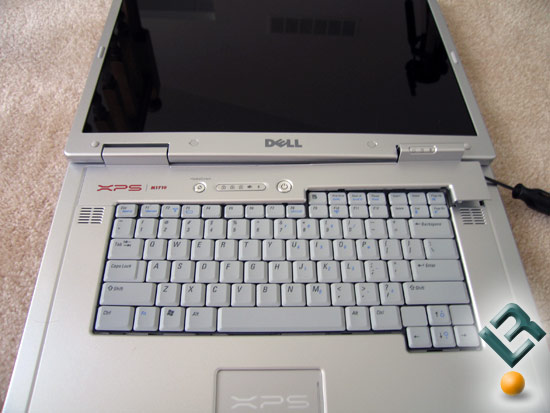
Then you have to remove all the screws on the top and the bottom that hold the housing together as well as unplugging all the components to split the housing safely.

With the housing cracked open the four screws on the processor heatsink can be removed and the new processor installed into the socket after unlocking the socket using a flat head screw driver.

With Yonah removed we could then install Merom!
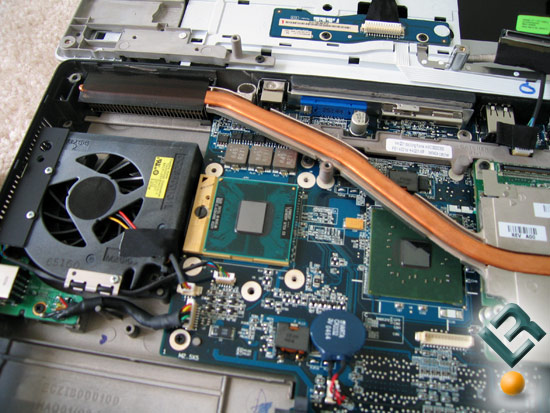
With merom locked into the socket everything can be put back together and the benchmarking can begin! We ran both the Intel Core Duo processor T2600 and the Intel Core 2 Dup processor T7600 on the same exact Dell XPS M1710 notebook. Here are both processors running on the XPS M1710 as seen through CPU-Z version 1.36.
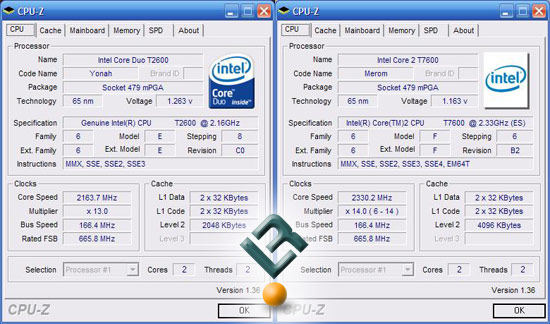

Comments are closed.