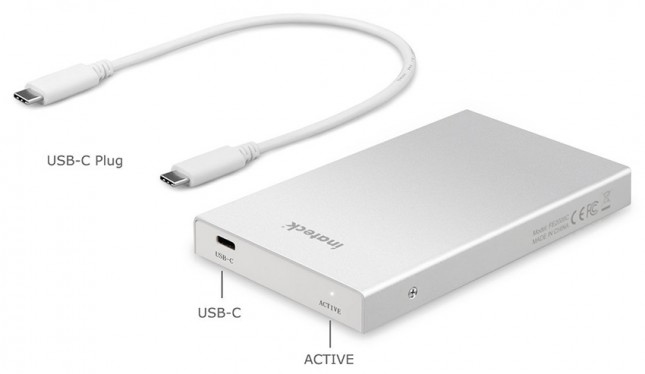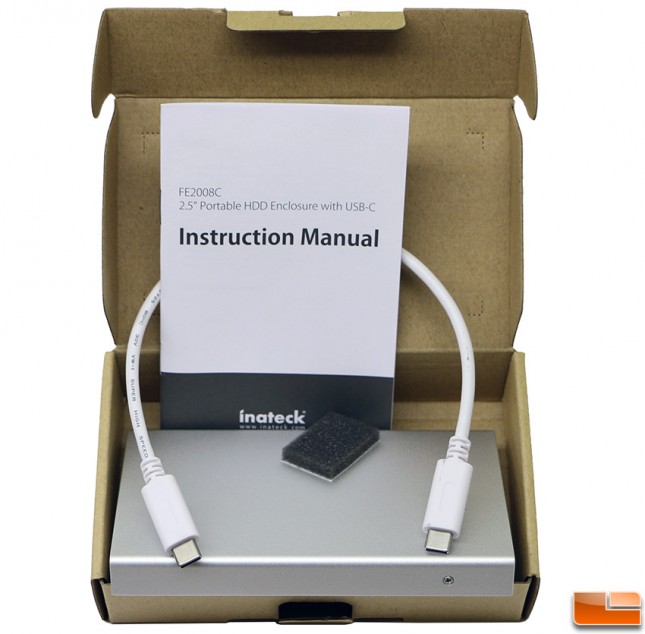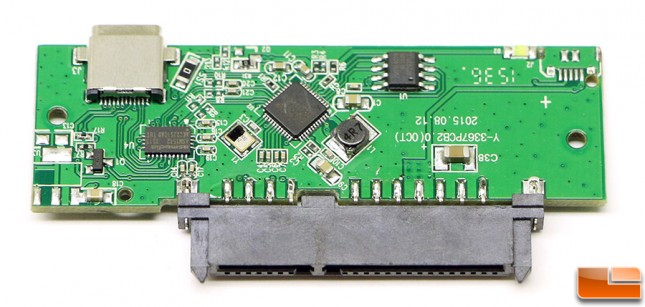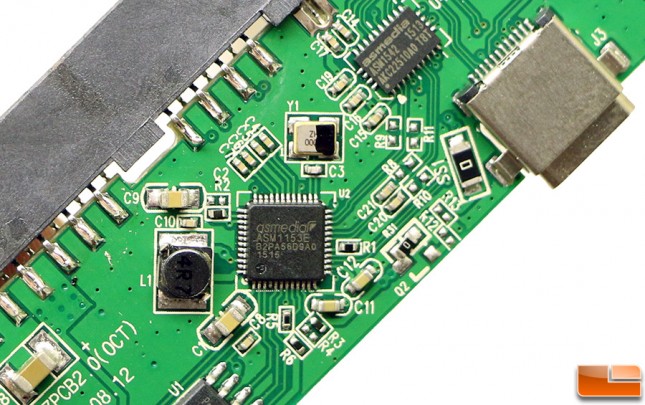Inateck FE2008C USB Type-C External Drive Enclosure Review
Inateck FE2008C Review
Do you have a fancy new USB Type-C port, but no devices to use on it? The folks over at Inateck have released an USB Type-C 2.5-inch external drive enclosure that features USB Attached SCSI Protocol (UASP) support! The enclosure runs $24.99 shipped, can be used on any USB-C port and offers data transfer speeds of up to 5Gbps. Inateck says that they came out with the FE2008C since the new MacBook, Chromebook Pixel 2015 and other laptops are now equipped with USB Type-C ports.
The Intatek FE2008C enclosure (product website) ships in a fairly plain looking cardboard box that has the devices basic information on the front with a list of the features on the back.
Inateck FE2008C Portable Drive Enclosure With USB-C Features:
- Features the latest USB-C interface (5Gbps), fit for the new MacBook 2015 and other devices with USB-C interface
- Fashionable, durable and sturdy aluminum body
- Screwless and Tool-free design, precise high-quality crafting with ergonomic design
- LED light for operation status
- Plug & Play compliant with no computer restart necessary for use
- UASP (USB Attached SCSI Protocol) support for even faster performance UASP requires UASP capable host system
- Compliant with 2.5″ and 3.5″ SATA HDD/SSD up to 6TB in capacity
- Compliant with SATA6G, SATA3G and SATA 1.5G
Inateck FE2008C Portable Drive Enclosure With USB-C Specifications:
- Model: Inateck FE2008C
- Color: Silver
- Input Interface: SATA III 6Gbps
- Output Interface: USB-C 5Gbps
- Compatible: 2.5″SATA HDD/SSD up to 9.5mm in z-height
- Measurements: 137mm 85mm x 17mm (LxWxH)
- Weight: 75g
- System Support Windows 2000, XP, Vista, 7, 8, 8.1, 10 and Mac 9.0 or above
Inside the Inateck FE2008C packaging you’ll find the 2.5″ SATA III drive enclosure along with a USB Type-C cable, instructions, and a small foam pad. The included foam pad might be a mystery for some, but we are fairly certain that it is placed inside the top housing that slides open to keep drives from rattling or touching the cover. The included USB-C to USB-C data/power cable is 30cm or 12-inches in length. The USB Type-C cable itself supports transfer speeds of up to 5 Gbps, 10x faster than USB 2.0. It also carries the power needed for your 2.5″ storage drive, so no external power is required.
Here is a shot of one end of the Inateck FE2008C that shows the USB Type-C or USB-C port as it is labeled on the enclosure and the white LED power/activity light.
Like most all Inateck products, the FE2008C is a tool-less drive, so you won’t need to fiddle around with any screws or screwdrivers to get this up and running. You just slide open the top plastic cover and then you can insert a 2.5″ storage drive. Once you have your hard drive (HDD) or Solid-State Drive (SSD) installed you just slide the cover back on and connect the docking station to your system with the included USB Type-C cable. The end of the cover has ventilation holes though, so it is possible for hot air to escape.
Legit Reviews will be using a Kingston HyperX Savage 240GB SSD for testing. We had no issues installing this 7mm z-height drive in the Inateck FE2008C enclosure.
With the back cover removed and the PCB taken out we can see that Inateck went with a pair of ASMedia controllers for this device.
Inateck went with the ASmedia ASM1153E single chip controller to bridge the Serial SATA host interface with SuperSpeed USB3.0 interface. The ASMedia ASM1153E is a third generation chip and is fully compliant with USB 3.0 Specification Revision 1.0 and Serial ATA Specification Revision 3.0. This means that it will work with USB 2.0 and 3.0 devices as well as SATA 1.5, 3.0 and 6.0 Gbps devices on the SATA side. There is also an ASmedia ASM1542 IC on the board directly behind the USB Type-C port. This 10Gbps controller is pretty common on USB 3.1 and Thunderbolt2 devices and is being used on this enclosure to ass USB 3.1 Type-C flip-able connector.
Let’s take a look at the test system and move along to the benchmarks!