ECS A780GM-A Motherboard Review – AMD 780G Chipset
Cinebench R10 and Pov-Ray 3.7
MAXON; CINEBENCH R10:
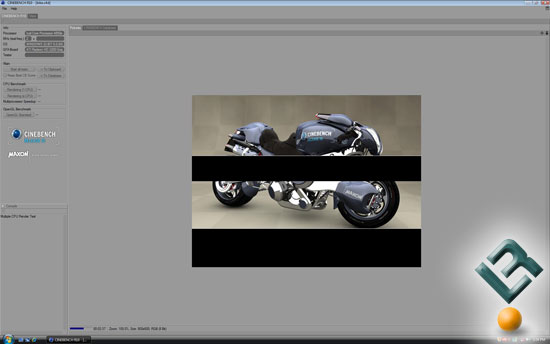
CINEBENCH is the free benchmarking tool for Windows and Mac OS based on the powerful 3D software CINEMA 4D. Consequently, the results of tests conducted using CINEBENCH 10 carry significant weight when analyzing a computer’s performance in everyday use. Especially a system’s CPU and the OpenGL capabilities of its graphics card are put through their paces (even multiprocessor systems with up to 16 dedicated CPUs or processor cores). The test procedure consists of two main components: The first test sequence is dedicated to the computer’s main processor. A 3D scene file is used to render a photo reaslistic image. The scene makes use of various CPU-intensive features such as reflection, ambient occlusion, area lights and procedural shaders. In the first run, the benchmark only uses one CPU (or CPU core), to ascertain a reference value. On machines that have multiple CPUs or CPU cores, and also on those who simulate multiple CPUs (via HyperThreading or similar technolgies), MAXON CINEBENCH will run a second test using all available CPU power. Again, higher Frames/Second and lower rendering time in seconds equal better performance.
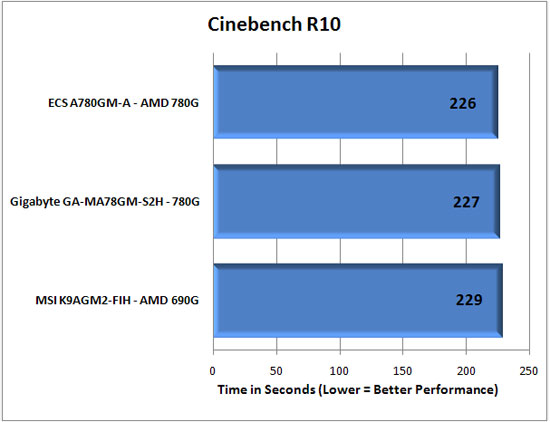
Results: Running Cinebench R10 in 32-bit mode showed that the 780G platforms were faster than the 690G platform, but just by 2-3 seconds. Once again less than a 1% difference was noted between the ECS and Gigabyte boards.
Pov-Ray 3.7 Beta 25:
The Persistence of Vision Ray-Tracer was developed from DKBTrace 2.12 (written by David K. Buck and Aaron A. Collins) by a bunch of people (called the POV-Team) in their spare time. It is an high-quality, totally free tool for creating stunning three-dimensional graphics. It is available in official versions for Windows, Mac OS/Mac OS X and i86 Linux. The POV-Ray package includes detailed instructions on using the ray-tracer and creating scenes. Many stunning scenes are included with POV-Ray so you can start creating images immediately when you get the package. These scenes can be modified so you do not have to start from scratch. In addition to the pre-defined scenes, a large library of pre-defined shapes and materials is provided. You can include these shapes and materials in your own scenes by just including the library file name at the top of your scene file, and by using the shape or material name in your scene. Since this is free software feel free to download this version and try it out on your own.
The most significant change from the end-user point of view between versions 3.6 and 3.7 is the addition of SMP (symmetric multiprocessing) support, which, in a nutshell, allows the renderer to run on as many CPU’s as you have installed on your computer. This will be particularly useful for those users who intend on purchasing a dual-core CPU or who already have a two (or more) processor machine. On a two-CPU system the rendering speed in some scenes almost doubles. For our benchmarking we used version 3.7 beta 25, which is the most recent version available. The benchmark used all available cores to complete the render. Once rendering on the object we selected was completed, we took the score from dialog box, which indicates the average PPS for the benchmark. A higher PPS indicates faster system performance.
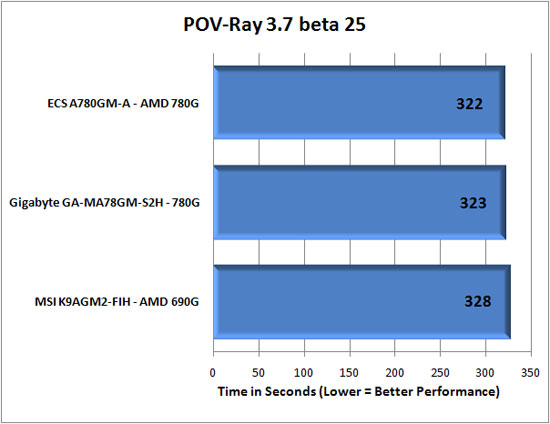
Benchmark Results: Looking at POV-Ray 3.7 Beta 25, we once again see a one second difference between the two 780G motherboards.

Comments are closed.