Cryorig A80 Hybrid Liquid CPU Cooler Review
Cryorig A80 AIO CPU Cooler – Prime 95 Temperature Testing Results
Idle results recorded using RealTemp after sitting idle at desktop for 15 minutes. Load temperatures were recorded after running 30 minutes of Prime 95, which is one of the most stressful CPU testing programs out there. All testing was done outside of a case with an ambient room temperature of 72 degrees. We used Antec Formula 7 Nano Diamond thermal compound applied in the pea-method for all testing to ensure results were as accurate and apple-to-apples as possible, as the thermal interface material included with heatsinks and AIO coolers varies from manufacturer to manufacturer and variances in thermal interface material quality can cause performance results to be skewed incorrectly.
Lets take a look at our temperature testing results under stock and overclocked conditions. We tested with the fans set to 100%, to give an idea of the maximum performance the unit is capable of and compare all units at their best possible performance. We tested the Cryorig A80 with the on-pump fan both installed and removed to see what kind of cooling benefits would be provided by the on-pump fan included with the A80, as well.
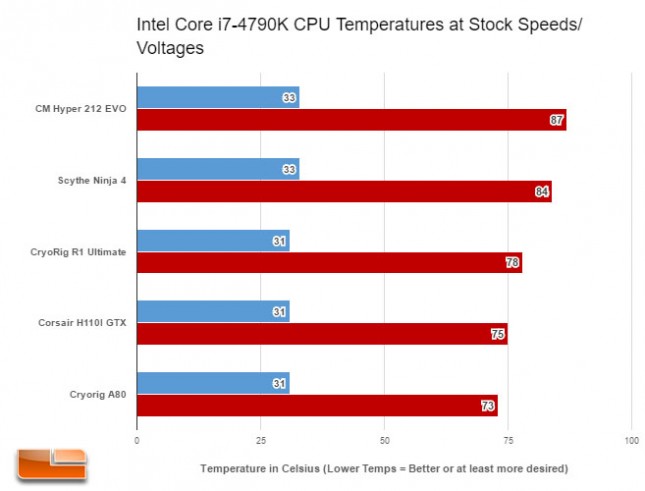
Here, we can see the the Cryorig A80 is able to beat the next best cooler in our lineup, the Corsair H110I GTX, under stock conditions. This is quite impressive, as the H110I GTX offers what is currently considered to be great performance for a 280 mm AIO unit.
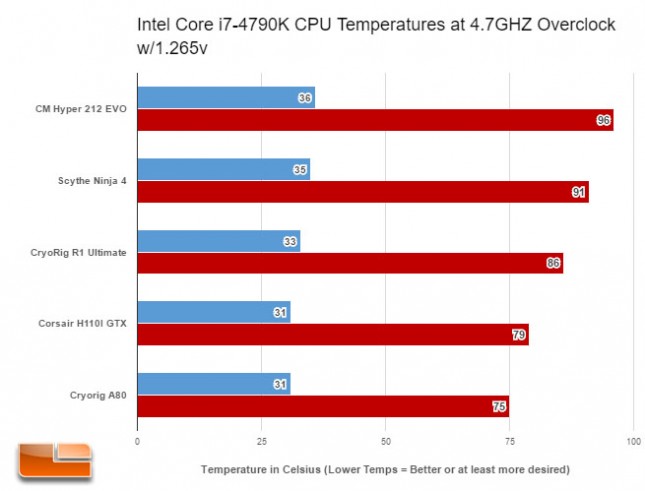
Once we crank up the voltage and overclock on our I7 4790K, we see the temperatures rise quite a bit under Prime 95 testing, pushing the CPU close to thermal limits with certain coolers. The A80 is able to keep the 4790K amazingly cool under the very intense testing, never letting the CPU get above the 75 degree mark, something the other coolers simply aren’t capable of. It only rises two degrees over its stock setting, showing the true efficiency of the A80. There is definite headroom with the A80 to push more voltage on this CPU and it, along with the Corsair H110I GTX, are the only coolers in our round of testing that could keep the I7 4790K under 80 degrees during the brutal Prime 95 test.
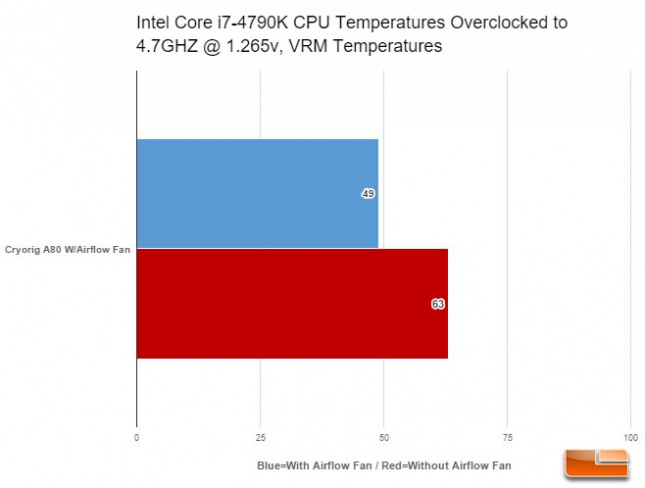
The on-pump airflow fan certainly improved our VRM temperatures in a very noticeable way, but the temperatures weren’t in a dangerous territory to begin with. We can definitely see an argument for this cooler improving potential longevity of the motherboard by reducing the VRM temperatures, but there is a definite noise factor that the end user will need to consider. We could hear the on-pump fan and it produced the signature noise that small fans are known for and though it wasn’t annoying, it was noticeable.
When looking at these temperatures, you may think they seem to be high numbers, especially given that we’re testing with high performance coolers. Prime 95 simply pushes CPUs to limits that no actual usage scenario will ever achieve. In addition, the Devils Canyon CPU we are using, while featuring some thermal improvements over Haswell iterations, is a very hot running processor. We were able to run at 4.7 GHZ with the A80 and stay 25C under TDP while no other cooler, including the highly rated H110I GTX and Cryorig R1 Ultimate, could do so. The Cryorig A80 gave us ultimate confidence when overclocking our CPU and we are definitely impressed with its performance.

I wanted to see how the A80 would perform during a real world scenario that I would often find myself in, so I installed the unit in top position in my Cooler Master Mastercase 5 and ran a few rounds of Rainbow Six Siege after cranking through the benchmark a couple of times. A check of my CPU temperature chart after a two hour session showed that the CPU peaked at just 53 degrees when using the Cryorig A80 with the UEFI fan profile set to Quiet. This kept the fans at about 30-50% RPM and the noise level was more than acceptable. I couldn’t hear the unit operating with my open back Sennheiser HD 558’s being worn and sitting just a couple of feet from the case. Unfortunately, the QF140 fans produced an audible click from being installed with the blades down. It wasn’t something that bothered me, but it will definitely be noticeable to picky users.
Now, let’s go ahead summarize our overall feelings on the Cryorig A80 AIO and see where it stands.
