Cooler Master GeminII CPU Cooler Review
Installing the GeminII
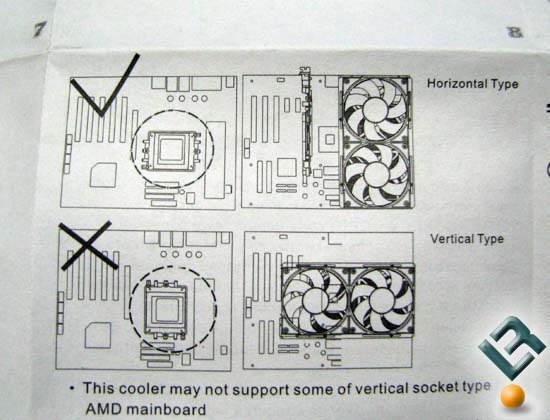
Here is where GeminII is nice and could be a royal pain in the backside. For all intense purposes there should be an asterisk on the box when is comes to socket type support. For those running an AMD board you will need to look at how your socket is aligned. Depending on which way yours is oriented will determine whether or not the GeminII will mount correctly. Cooler Master states this in the directions (above image) but doesnt help someone after the fact of ordering it. Little note on the box could be helpful and save someone from having to RMA the cooler.
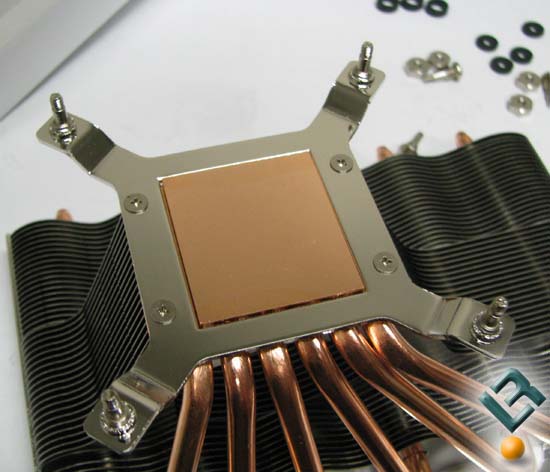
I will but setting the cooler up for the Intel socket 775 for testing. To start off you have to install the retention bracket onto the base with 4 small screws. Now this bracket is a little different then ones with fixed studs I have used in the past. The studs are replaceable.

The stud has two sets of threads on it, one large left hand thread and one smaller right hand thread. The left hand thread holds the stud in the retention plate while the right hand thread is for the retaining nuts on the back side of the motherboard (more on that in second).

With the retention plate on you then install a rubber grommet / isolator. This keeps the metal plate off the board and helps to prevent nasty shorts. To keep these from falling off when you turn the cooler over to install it, the pads have a sticky side to hold them in place.
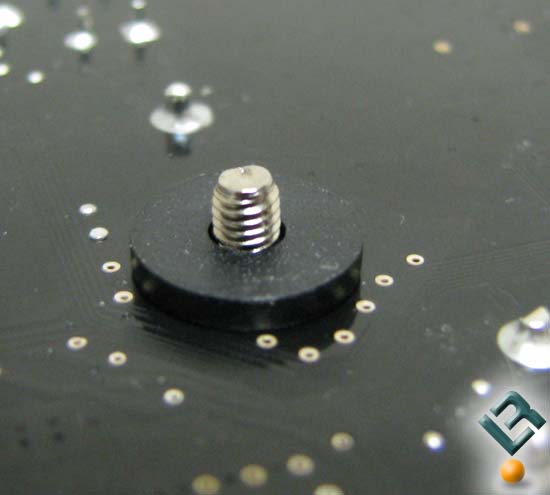
Once you install the cooler you have to flip the board over to install the retaining hex nuts and their spacers. The nice thing about this step is that the cooler is big enough that you can set it upside down on a table and balance the board on it to install the nuts. Something I would have liked to have seen here is a back plate. The GeminII weighs in at 847g, with that much weight it would have been nice to have a back plate to help support it.

Now dont worry; you wont have to add a wrench to your list of tools for PC installs. To aid you in the install Cooler Master provides a socket that can be used with a Phillips or flat head screwdriver.

Comments are closed.