Blackbird VX-2SSD USB 3.1 Gen II Type-C Dual SSD Dock Review
If you are one of the lucky few users that have a Thunderbolt 3 Type-C port on your PC or MacBook you might be wondering how you can utilize that port. The folks over at Atech Flash Technology have come up with a compact dual bay SSD docking station called the Blackbird VX-2SSD that takes advantage USB Type-C connector and thanks to using USB3.1 Gen2 technology it has the ability to reach super fast transfer rates of up to 10Gbps! This means that you can more quickly move your data around if you are willing to spend $149.99 for the driveless enclosure and add your own SSDs.
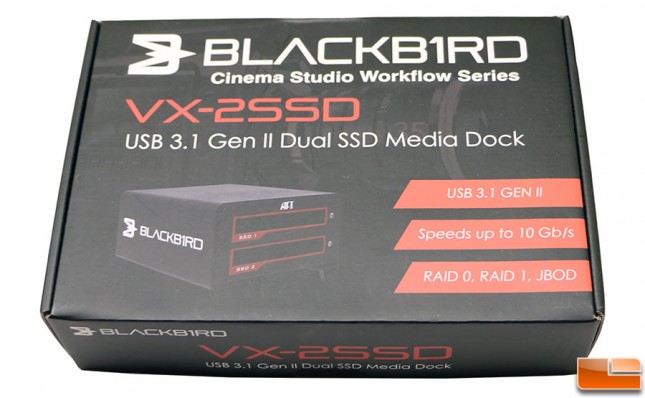
The Atech Flash Technology Blackbird VX-2SSD supports one or two 2.5″ SATA III 6Gbps drives (up to 9mm in thickness) and has built-in hardware RAID 0/1/JBOD support. The Blackbird VX-2SSD has UASP support and has been optimized for the latest SSDs.

Inside the retail packaging you’ll find the Blackbird VX-2SSD, 5V AC Power Adapter that is said to be required at all times, a RAID selector pin and a 1 meter long USB 3.1 Type-C cable. It should be noted that Blackbird VX-2SSD does not come with a Thunderbolt 3 Type-C adapter card or a USB Type-A to USB Type-C cable, so ensure your system supports the interface before ordering! The 2015/2016 MacBook, Lenovo Yoga 900 13″, Dell XPS 13″ 9350, Dell XPS 15″ 9550, and ASUS Zen AiO are some of the many laptops that all now offer Type-C support. If you need a card AFT also offers the BLACKBIRD MX-1USB 3.1 Gen 2 PCIe Card that LR reviewed back in 2015 for $36.00 shipped.
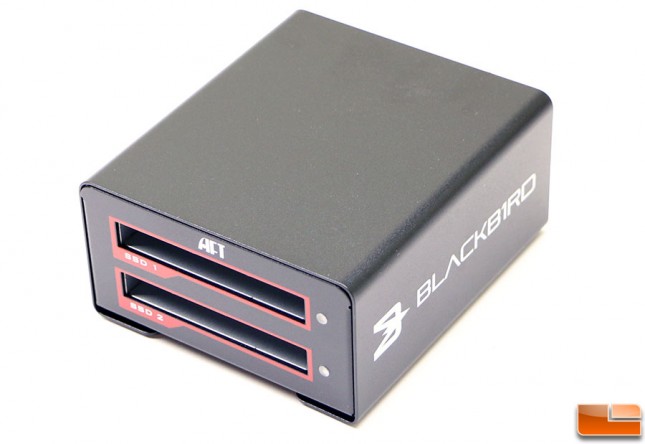
The Blackbird VX-2SSD dual SSD media dock features an all metal industrial designed housing with a matte finish that is great at not showing finger prints and should be pretty durable. To the right of each drive is a blue LED drive activity light to ensure you don’t remove a drive will it is being written to or accessed. The enclosure is 116mm long, 102mm wide and 56mm in height.

We haven’t seen a DIP switch on a retail product in years, but you need to select and then set your RAID setting by manually setting DIP switches on the back of the unit. Setup is very simple and just takes about 10 seconds to get your RAID configuration up and running. There are just six steps to the setup process:
- Insert SSD into the open slots of the VX-2SSD.
- Connect the USB Type-C cable to the unit and plug into your computer.
- Connect the power cord into the unit and plug the AC Adapter into power outlet.
- Take the RAID Selector Pin tool and adjust the RAID settings on the rear of the unit.
- Push SET for 5-7 seconds.
- Unit is now set up, please use the disk configuration settings on your computer to complete setup.
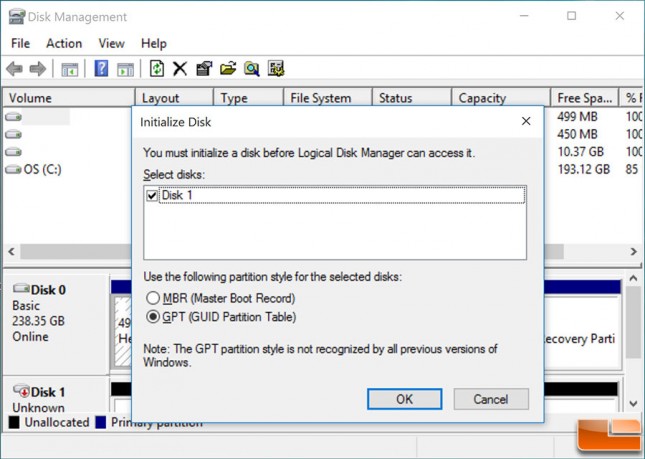
AFT ships the unit in JBOD mode, so if you wanted to run RAID 0 you’ll need to adjust the DIP switch sequence and hold down the set button. If you don’t hold down the set button you’ll still be in JBOD mode and each drive will show up individually in Disk Management (for Windows users).
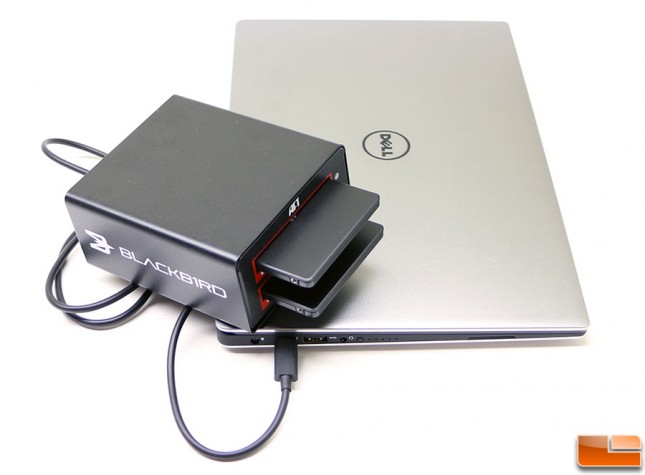
To try out the Blackbird VX-2SSD we pulled out our Intel Core i7-6560U Skylake processor powered Dell XPS 13 9350 latptop ($1,399.99) running all the latest drivers. We then popped in two Samsung SSD 750 EVO 120GB SATA SSDs ($54.99 each) into the media dock. The Dell XPS 13 9350 laptop was plugged into a power outlet and was set to high performance mode for all testing.
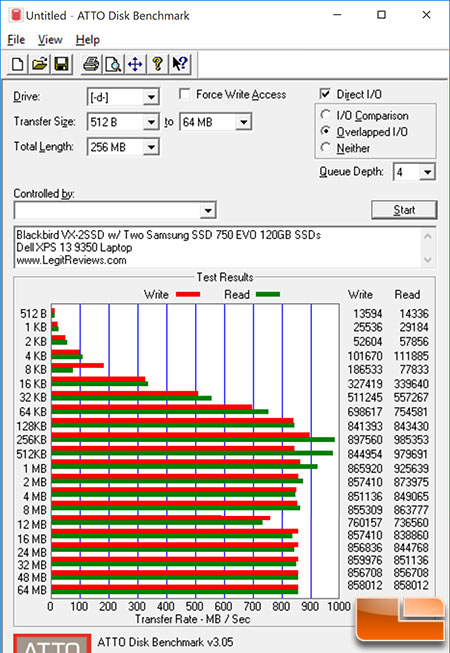
ATTO Disk Benchmark v3.05 showed that we topped out at 985 MB/s sequential read and 898 MB/s sequential write speeds. These are great performance numbers that are higher than we expected to be honest! This benchmark is great at showing peak performance, but we all know that these numbers are going to be almost impossible to reach in real-life scenarios.
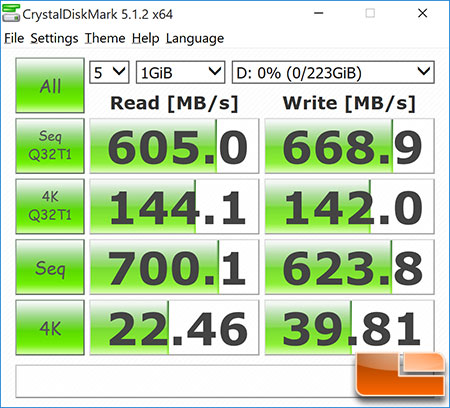
We ran CrystalDiskMark 5.1.2 x64 and found up to 700 MB/s sequential read and 634 MB/s sequential write speeds. This benchmark somewhat better reflects the sequential performance numbers you’ll be getting on a daily basis. The random 4K performance shows that we were only getting 22 MBps read and 40 MBps write, so random 4K low queue depth performance isn’t anything to write home about.
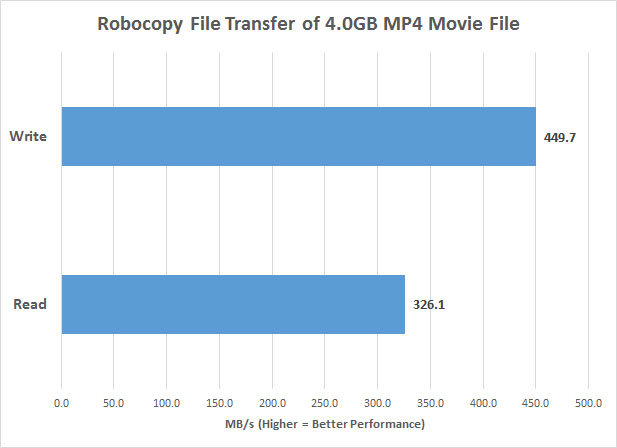
The final test we wanted to run is a manual file transfer of a 4.0GB MP4 movie using Robocopy on our Dell XPS 13 laptop that is configured with a Samsung PM951 256GB M.2 PCIe NVMe SSD. It took just 9 seconds at an average speed of 449.7 MB/s to transfer the movie to the BLACKBIRD vx-2ssd. To then transfer the movie back to the laptop it took 13 seconds at an average speed of 326.1 MB/s. This performance is tied directly to the storage drive in the Dell XPS 13, but it shows what real world transfers are like when moving files between the BLACKBIRD vx-2ssd and an actual off the shelf laptop with USB3.1 Gen2.
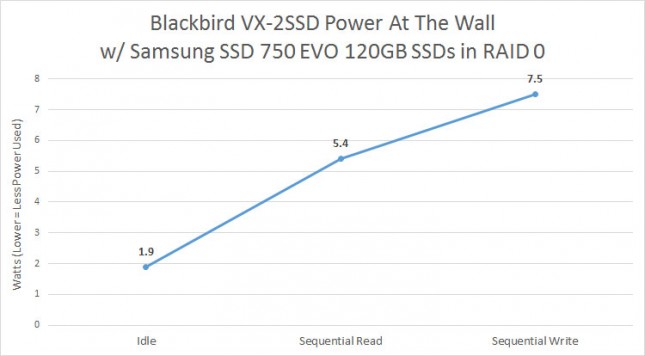
When it comes to power consumption we found the idle power draw of the entire enclosure and our SSDs to be just 1.9 Watts. We then ran the standard CrystalDiskMark benchmark with the 1GB test file and found that during sequential reads that the drive topped out at 5.4 Watts and then on sequential writes we hit 7.5 Watts. Atech Flash Technology says that you must use the AC adapter, but we tried it without and found that the Blackbird VX-2SSD worked fine on our Dell XPS 13 9350 laptop without needing to be plugged into the wall. You’d need a USB port capable of delivering 10 Watts of power to do this safely though, so be sure to check out the capabilities of your ports before you try this!
Final Thoughts and Conclusions:
It is crazy to think that USB 3.1 Gen 2 has been available for over a year and we are just now getting a chance to take a look at storage devices that are using the new interface. The Atech Flash Technology Blackbird VX-2SSD was found to be a solid device and is an affordable way to get 10GB/s performance without breaking the bank since 2.5″ SATA III drives have come down so far. The Blackbird VX-2SSD runs $149.99 shipped with a 1-year warranty and the two Samsung SSD 750 EVO 120GB SATA SSDs are $54.99 each. This means you are looking at just under $260 for a 240GB RAID 0 setup like the one we used for this article. If you already own a SATA III SSD or two that aren’t using you can easily lower the overall cost of getting this unit up and running.
There aren’t too many USB 3.1 Gen 2 client devices on the market, but we’d have to say the closest competing product would be the SanDisk Extreme 900. It’s not exactly the same thing though as it’s a portable SSD and not a 2.5-inch dual-drive dock. We haven’t had a chance to review that model yet, but it is a bus-powered USB 3.1 Gen 2 portable SSD that looks to have respectable speeds of up to 850 MB/s. The smallest capacity available is 480GB and it runs $297.99 shipped. The Blackbird VX-2SSD appears to have the ability to run faster depending on what drives you use, but it is going to be larger since it is an actual docking station.
The Atech Flash Technology Blackbird VX-2SSD is a very unique product and one of the few USB 3.1 Gen 2 devices on the market. We’ve used several Atech Flash Technology products in recent years and all have held up great and are some of the most well built media readers and external drive enclosures that we’ve seen. We are hopeful that the Blackbird VX-2SSD will hold up just as well due to the all metal enclosure!
Legit Bottom Line: The Blackbird VX-2SSD is very capable SSD enclosure that showed us the true potential of the USB 3.1 Type-C port that is powered by the Intel Alpine Ridge Controller!



