ATI Radeon HD 5450 512MB DDR3 Video Card Review
Blu-ray Video Playback
The Radeon HD 5450 graphics card is the ideal graphics card for a HTPC, so we tested it in our trusty HTPC that was built back in 2007 using an AMD 690G chipset. This was AMD’s first chipset with integrated graphics that supported on-board Blu-ray playback through an HDMI output on the motherboard itself. Back in 2007 this technology was impressive since it was the first that could play HD content like Blu-ray media, but it did so at the cost of high CPU utilization and the occasional stutter. This platform is the ideal system to upgrade with a Radeon HD 5450 graphics card for $49 as it should greatly improve Blu-ray movie playback performance and lower power consumption at the wall since the CPU is being used less. We won’t know if this is true unless we test it, so let’s find out.
To test CPU Utilization during Blu-Ray playback I used CyberLink PowerDVD 9 Ultra (build 9.0.2320.0) and enabled hardware acceleration within the application. CPU utilization was logged for 90 seconds of playback for each card and the results were taken. Movies were played back in full screen mode with the desktop resolution set to 1920×1080, or 1080p. The test system was using an AMD Athlon X2 4850e dual-core processor and an MSI K9AGM2 microATX motherboard with all the latest drivers and Windows Vista Ultimate 32-bit.
The movie tested:
- MPEG-4 – Star Trek (Chapter 2)
Let’s graph out the performance.
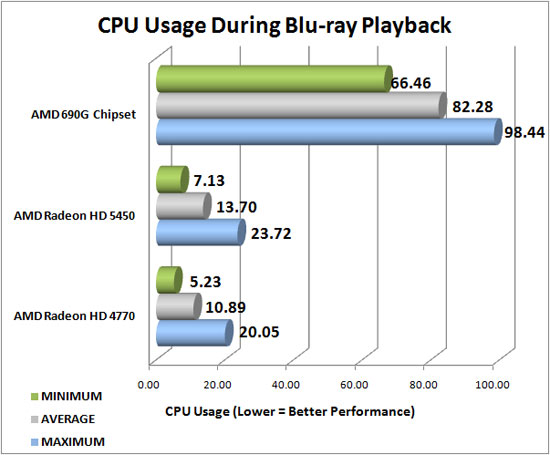
As you can see from the performance monitor results the AMD 690G powered motherboard had a tough time playing the Blu-Ray movie as the peak load was 98% and the average was measured at 82%. To help the system playback movies we added in an XFX Radeon HD 4770 graphics card with GDDR5 memory, which still retails for $110 plus shipping today. The Radeon HD 4770 does great with Blu-ray playback and averages just 11% CPU usage. The card does have a few downsides, though, as it is a dual-slot graphics card that isn’t low profile, has a cooling fan, needs a 6-pin PCIe power cable and costs $110. The $50 Radeon HD 5450 averaged 14% CPU usage for the movie playback, but did so silently and with Dolby True-HD and DTS-HD Master, which is a lossless audio codec. The sound quality was hands down better on the Radeon HD 5450 and we couldn’t tell an image quality difference between the two add-in graphics card. For movie playback in a HTPC the Radeon HD 5450 is tough to beat for the price and the fact it can do lossless audio via HDMI 1.3 (if you have the proper receiver).
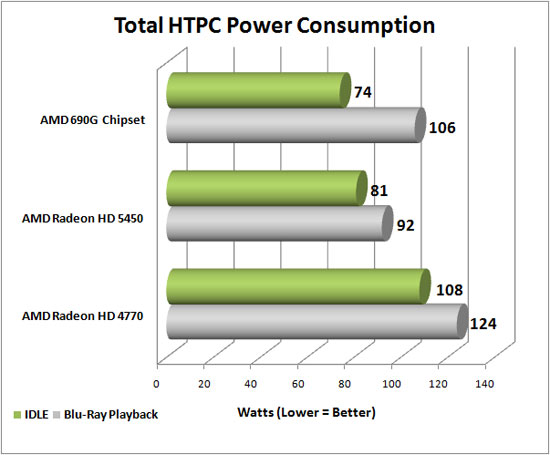
We had the HTPC plugged into a Kill-A-Watt power meter during testing and we recorded the total system power consumption at the wall. The HTPC with the AMD Athlon X2 4850e dual-core processor and an MSI K9AGM2 microATX motherboard consumed 74W of power at idle and 106W during movie playback since the CPU was used so much. Adding the Radeon HD 5450 to the test system added about 7W to the idle numbers, but actually saved 14W of power during movie playback since it didn’t use as much of the CPU during Blu-ray playback. The system with the AMD Radeon HD 4770 graphics card, of course, used the most power at both idle and load since the dual-slot graphics cards uses more power. Prior to this article we were using the Radeon HD 4770 in that HTPC, but now that the Radeon HD 5450 offers better audio and consumes 32W less during Blu-ray playback, you can guess which one is in our HTPC now. This is a 25% power reduction at both idle and during Blu-ray playback. Not bad power savings for just changing out the graphics card.

Comments are closed.