ASUS GeForce ENGTX560 Ti DirectCU II Video Card Review
ASUS GeForce GTX 560 Ti GPU Overclocking
A performance analysis of the GeForce GTX 560 Ti video card wouldn’t be complete without some overclocking results. The NVIDIA GeForce GTX560 Ti video card comes with 823MHz core, 1645MHz shader and 1002Mhz memory clock speeds. The ASUS ENGTX560 Ti DirectCU II Top video card comes factory overclocked at 900MHz core, 1800MHz shader and 1050MHz memory. We know this card has more in it, so we overclocked it to see how it would do.
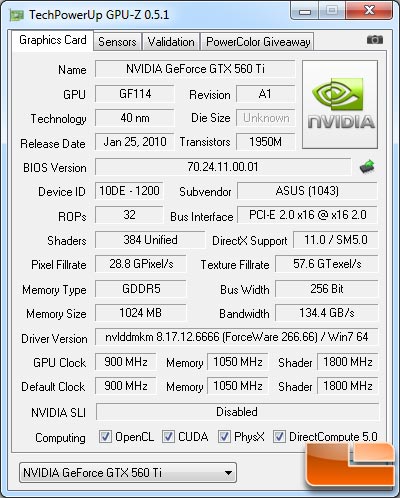
We started out using the EVGA Precision software utility v2.02, but couldn’t get the card stable at 960MHz. Frustrated we switched utilities and decided to use ASUS SmartDoctor as it would allow us to use this cards VoltageTweak function.

ASUS SmartDoctor allows you to adjust the core clock, memory clock and voltage of the GPU. The Vcore on the GPU can be adjusted from 1.025 to 1.15V, the core clock adjusts from 700MHz to 1000MHz and the effective memory clock from 3600MHz to 4800MHz.
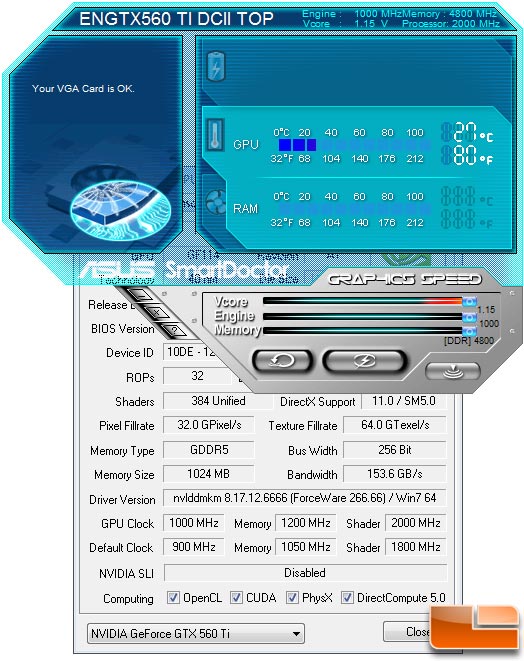
The highest overclock that we could get on the GeForce GTX 560 Ti reference card was 960MHz on the core, 1920MHz on the shaders and 1175MHz on the 1024MB of GDDR5 memory. On the ASUS ENGTX560 Ti DirectCU II Top video card we were able to do better than this! We reached 1GHz on the core, 2GHz on the shaders and 1200MHz on the memory! This overclock was 100% stable on games and the synthetic benchmarks like 3DMark Vantage. We gamed on this setting for days and it was really 100% stable.
NVIDIA GeForce GTX 560 Ti Graphics Card at 823MHz/1645MHz/1002MHz:
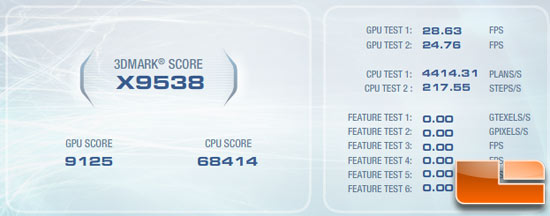
ASUS ENGTX560 Ti DirectCU II Top Graphics Card at 900MHz/1800MHz/1050MHz:

ASUS ENGTX560 Ti DirectCU II Top Graphics Card at 1000MHz/2000MHz/1200MHz:
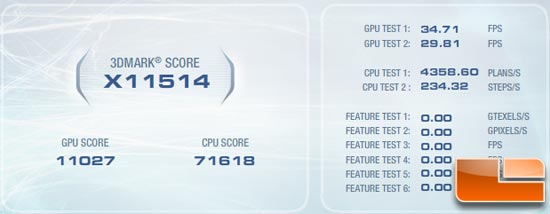
We saw 3DMark Vantage go up from X9538 on the reference card to to X11514, which is a 20.7% or a 2003 3DMark jump in performance! Let’s see what it does in real games.
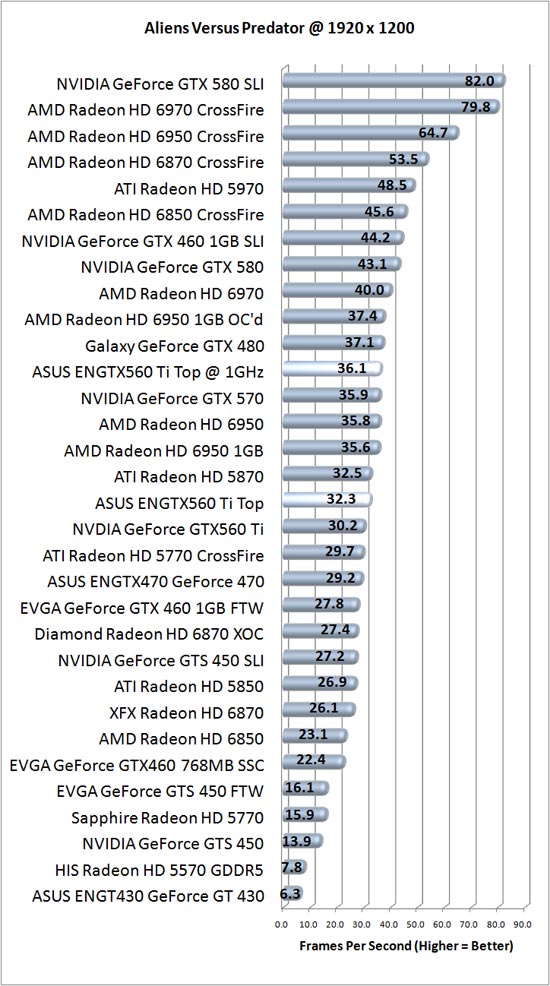
The jump from 900MHz to 1000MHz on the ASUS GeForce GTX 560 Ti core clock helped boost performance by 11.7% in AvP at a resolution of 1920×1200. Compared to the NVIDIA reference design this is a 20% performance increase! It just goes to show that overclocking can greatly improve your gaming experience!

Comments are closed.