ASRock ConRoe945G-DVI Motherboard Review
The Layout: A Look At The Board

When i first received this board, I was convinced that part of it was missing! It is so small that it does not even fit on my test bench properly! As you can see from the picture above, the layout is very clean, with only a minor annoyance or two that will be pointed out. Overall though, we were pleased with the layout. Even though the board was small, it did not fell cramped to work on at all. Let’s take a closer look…
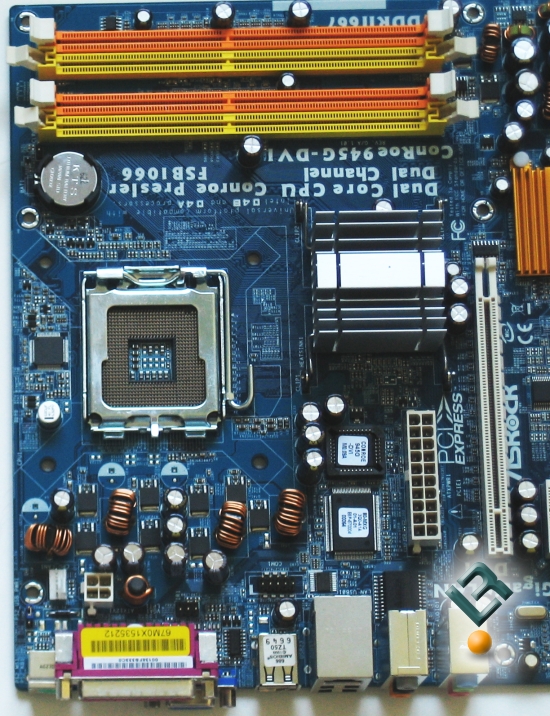
Since the board is so small, we will actually just look at it in “halves.” here we see the top half of the board. This is where we will find our CPU socket. The socket is clean and clear of anything that would hinder the installation of any cooling solution that you may want to use. We had absolutely no issue installing our Corsair Nautilus water cooling system. To the top of the CPU socket in the picture, we see the battery, which was an unusual position, but posed no problems at all. Just above the battery we find our DIMM slots. This board supports dual channel DDRII667/533, and supports a total of 4 DIMMS with a maximum capacity of up to 4GB of ram.
Just to the right of the CPU socket, we can see the large heatsink that is on the northbridge. THis seemed to work just fine for cooling, even as we overclocked the system.
Underneath the heatsink we find our 20-pin connector (yes, I said 20-pin). This is one of the few gripes that we have with the layout of this board. Certainloy the best placement for the power connector is on the edge of the board, as the placement here could hinder cable management and cooling. To the left of the power connector we find our bios chip, also an unusual placement, but also not an issue.
In the bottom left of the picture, we see the 4-pin power connector. This is a fine placement for this as it is out of the way at the top of the board.

Looking at the bottom of the board, we see ASRock has put a smaller heatsink on the southbridge, which also seemed quite up to the job as we ran and overclocked the board. Just to the right of that, we see our lone IDE connector. The placement is rather odd, though it is hard to complain abour placement on small boards like this, we would have rather seen the connector run along and with the side of the board.
Just underneath the IDE connector, we have out 4 SATA connectors. These connections are SATA2 compliant, but they do not support RAID or hotplug features. Most would likely not run RAID on a setup with this board anyways, as that is not its target.
The bottom left part of the board is the placement for our floppy connector. This placement did not seem to cause any issues, though it is an unsual placement. In all honesty, this author has not run a floppy in a VERY long time. Next to the floppy we have the connector for the included DVI card. ASRock has made running dual screens an option with the included DVI card. This is a nice little touch, as one will not have to go out and buy an additional video card just to run a dual setup.
Just above the DVI slot, we have our 2 PCI connectors, and just above those we have our x1 and x16 PCIe slots. As we tested the card, we opted to go right to the ATI 1900XTX, since the board had the ability to run it.
Just a few more things to mention.
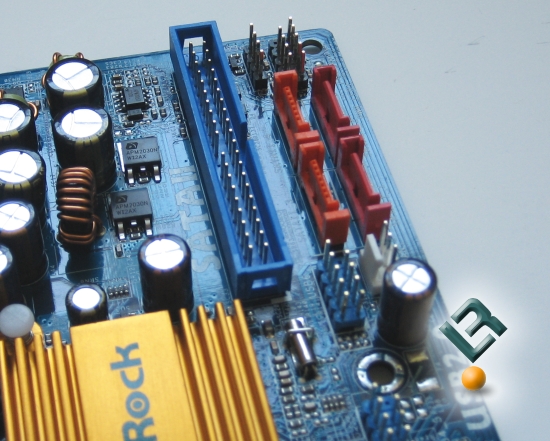
At the top of this picture you can see the front panal connection pins. This are a little odd compared to other setups, but not hard to figure out.
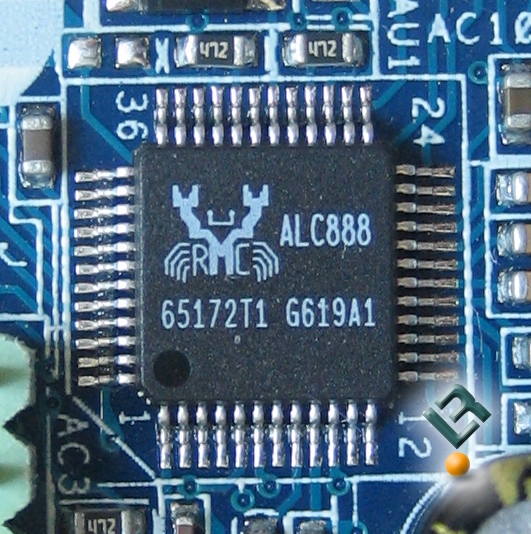
Sound on this board is touted by ASRock as being 7.1 CH Vista Premium level HD Audio that is powered by the ALC888 Audio Codec. This is a popular choice for on board sound solutions.

Our lan is Gigabit LAN that supports 10/100/1000 Mb/s, and is powered by the Realtek RTL8111B. Gigabit LAN on a board of this price is a nice touch!

The last picture gives us a view of the back I/O ports. We have our typical ps2, serial and parallel ports. We also have 4 USB connections and LAN. Lastly, we have out sound jacks. Pretty typical setup here!
Let’s look at the bundle.

Comments are closed.