ASRock 890GX Extreme3 Board
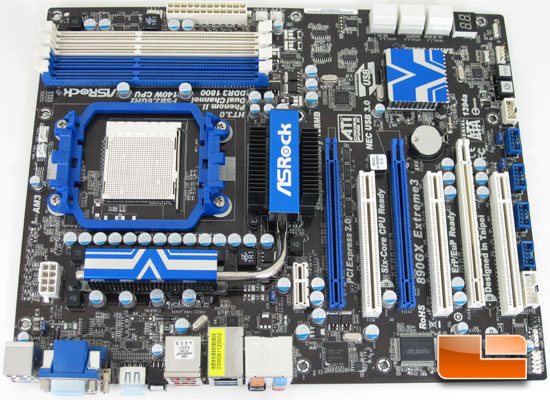
The ASRock 890GX Extreme3 motherboard is a sharp looking board. I dig the blue and white color combinations that ASRock used on their Extreme3 series. Aesthetics aside, it has the feel of a solid board and hopefully the performance will match the feel.

Taking a look at the DIMM slots we see that it will support a maximum of four memory modules of 4GB each for a maximum of 16GB of memory. Above the DIMM slots you can see they will support DDR3 in Dual Channel mode at 1800MHz.
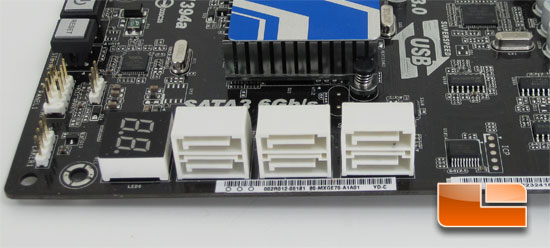
The SATA 3 ports are angled so that they will not interfere with todays long graphics cards.
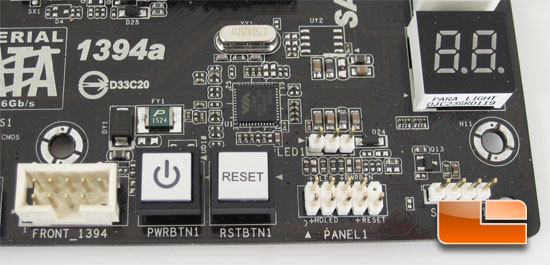
This corner of the ASRock 890GX Extreme3 is nothing short of busy. The top right of the image is the Dr. Debug, this will come in handy if the board ever fails to complete the p.o.s.t. (power on self test). Fortunately I never had to use the Dr. Debug because the board always completed the p.o.s.t., even during the overclocking segment of the article. Immediately below the Dr. Debug is the pin out for a system speaker. Next to that is the front panel pin header. Moving on we have an integrated power and reset button which is great when you are using an open bench for some extreme overclocking. The header next to the power button is the front panel Firewire header.

Sliding across the board we have four USB 2.0 headers, and the serial port connector (com 1). Next to the serial port is the infrared module header, the HDMI SPDIF header, and the front panel audio header.

Rounding the corner we have the PCI and PCIE expansion slots. The blue PCIE slots will run a single card at 16x bandwidth or dual cards at x8/x8 bandwidth. The white PCIE x16 slot runs at x4 bandwidth.
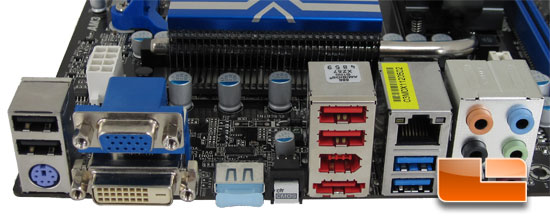
The rear panel connectors are laid out fairly well. The blue USB ports on the right side of the image are the USB 3.0 ports. Above the USB 3.0 ports is the integrated Gigabit N.I.C. The red USB ports are USB 2.0, immediately below those is a IEEE 1394 (Firewire) port and a eSATA2 port. Next to the eSATA2 port is the clear CMOS button. Beyond that is the HDMI, DVI and VGA ports. Last but not least a P/S2 port for a keyboard and another pair of USB 2.0 ports.
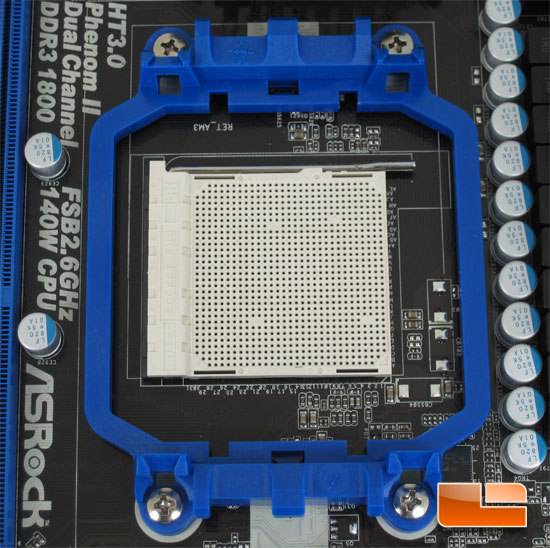
The CPU socket will support the latest AM3 processors up to 140W TDP from AMD and is six core ready! The ASRock 890GX Extreme3 features what ASRock calls advanced V8 + 2 power phase design for clean and solid power delivery.
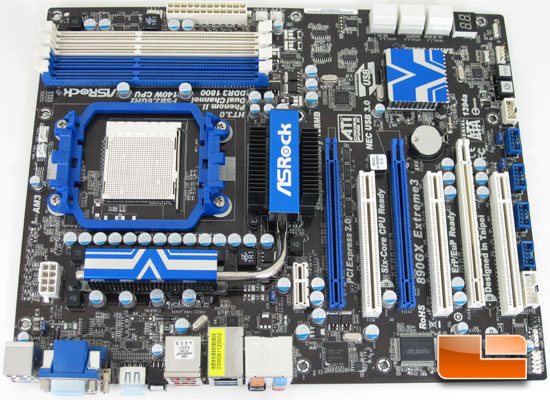

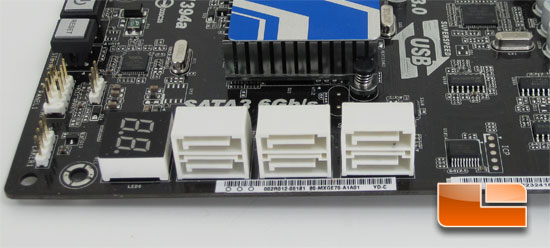
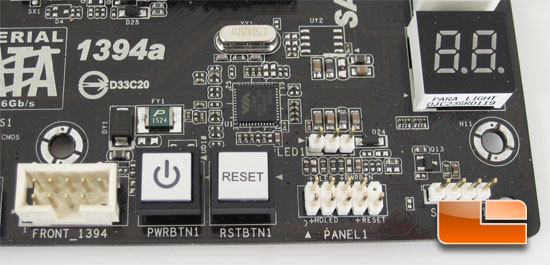


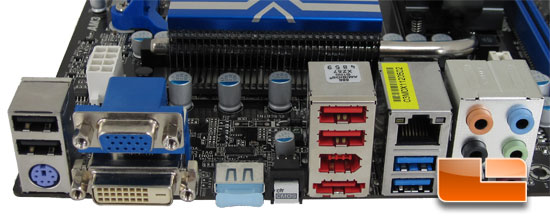
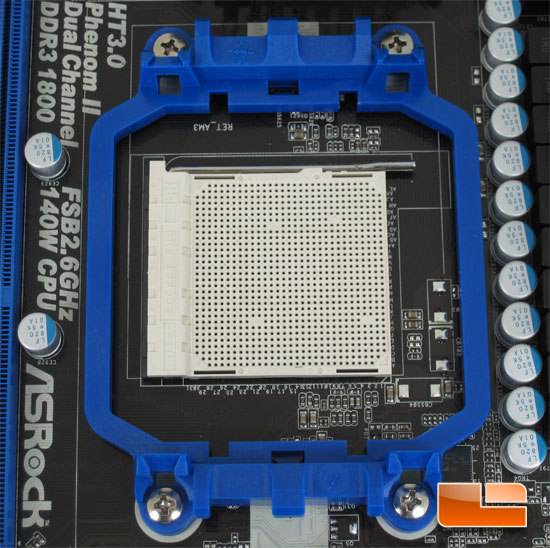
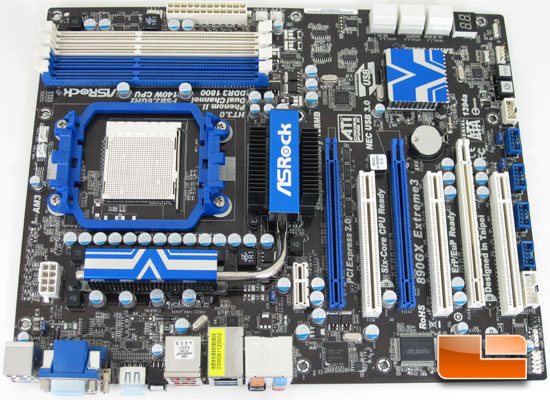

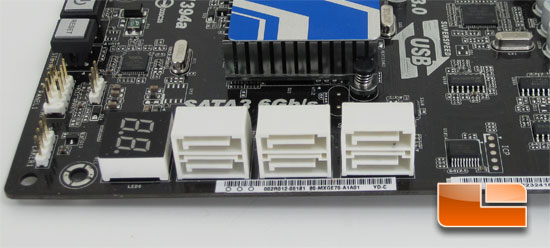
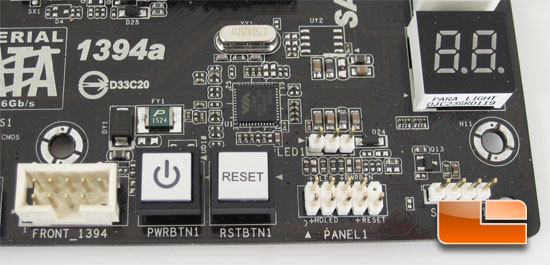


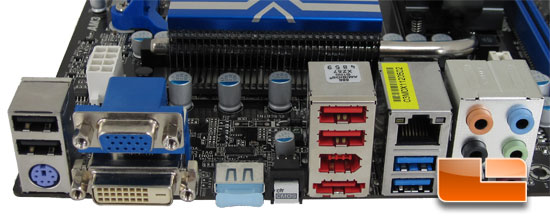
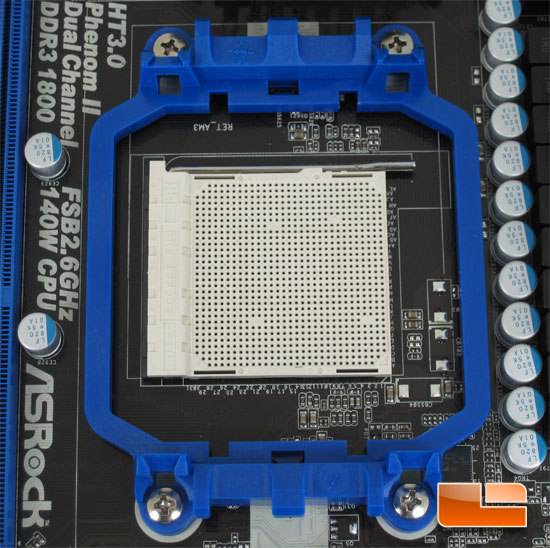
Comments are closed.