AMD Radeon HD 7870 GHz Edition & 7850 Video Card Review
Overclocking The Radeon HD 7850 & 7870
To overclock the AMD Radeon HD 7800 series cards we used AMD OverDrive:
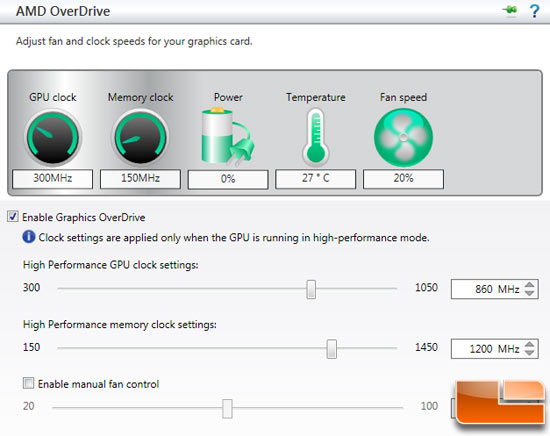
The AMD Radeon HD 7850 reference card came at 860MHz on the core and 1200MHz on the memory out of the box. By using CATALYST Control Center (CCC) you can raise or lower the clock frequencies within the parameters set by AMD. For this card AMD set limits for this particular BIOS to 1050MHz on the core and 1450MHz on the memory.
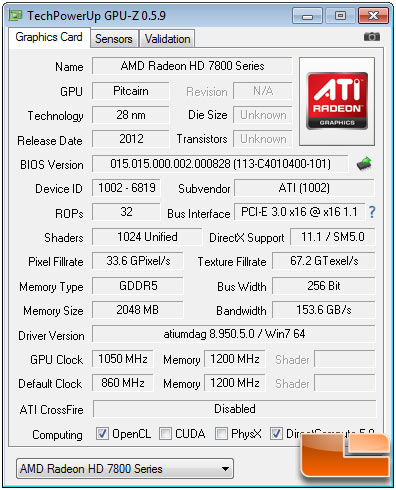
We were able to get 1050MHz on the core stable, but the memory was acting very weird on this card. We were unable to get much of an overclock with it and even running it at 1250MHz was cause games to lockup and we would have to reboot the system or it would bluescreen. We ended up just leaving the memory stock as it wasn’t worth increasing. We also figured that since retail cards won’t be using this PCB, these results don’t really matter that much anyway.
Let’s take a look at some Futuremark 3DMark11 on the performance preset to see how the overclock helped performance.
AMD Radeon HD 7850 at 860MHz core and 1200MHz memory:
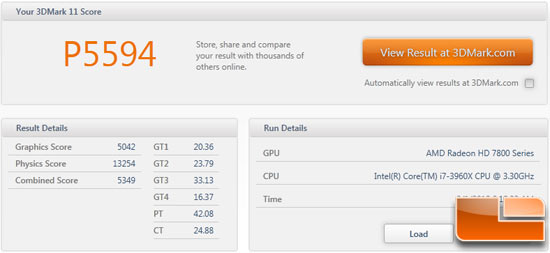
AMD Radeon HD 7850 at 1050MHz core and 1200MHz memory:
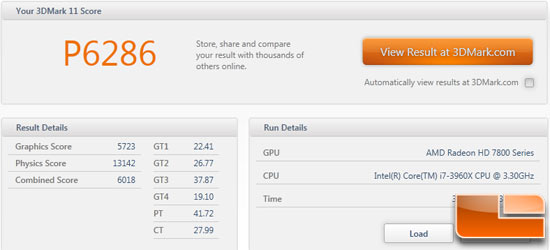
We tried out this overclock with Futuremark 3DMark 11 on the performance preset and saw the score go from P5594 to P6286, so this is a 12.4% improvement over the reference speeds! Not bad, especially considering we weren’t able to increase the memory clock speeds at all with good stability. The AMD Radeon HD 7870 GHz Edition scored P6720 at stock speeds, so overclocking the Radeon HD 7850 nearly brings you up to that performance level.
Now let’s see what the Radeon HD 7870 GHz Edition can do!
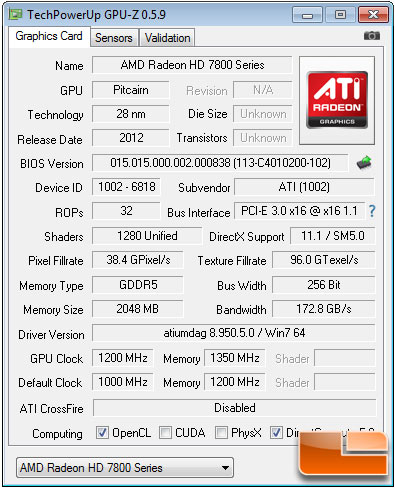
After overclocking the Radeon HD 7850 we didn’t have high hopes for the Radeon HD 7870 GHz Edition, but we were able to get some decent numbers out of the card. It started out at 1000MHz on the core and 1200MHz on the memory, but by using AMD OverDrive we were able to get 1200MHz on the core and 1350MHz on the memory. This is the first AMD Radeon HD 7000 series card that we have been able to hit the 1.2GHz mark with full stability and without a voltage increase! We hit a wall there though as at 1205MHz we started to get artifacts in the games. We also had issues with the memory again as we found that we could run it at 1400MHz and everything looked good, but the performance scores went down. The highest we could get was 1350MHz before we started to see the performance actually decrease.
Let’s take a look at some Futuremark 3DMark11 on the performance preset to see how the overclock helped performance.
AMD Radeon HD 7870 GHz Edition at 1000MHz core and 1200MHz memory:
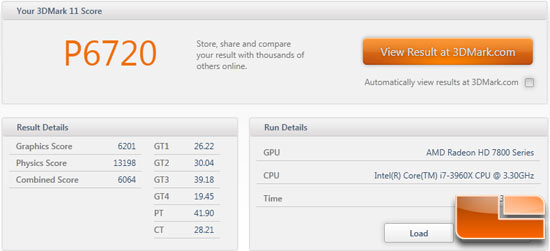
AMD Radeon HD 7850 at 1200MHz core and 1350MHz memory:
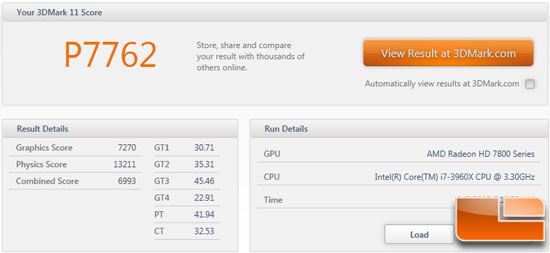
We tried out this overclock with Futuremark 3DMark 11 on the performance preset and saw the score go from P6720 to P7762, so this is a 15.5% improvement over the reference speeds. We bumped up the core clock exactly 20% and the performance you get from overclocking is very rarely a 1:1 ratio.
Overclocking the core clocks on the AMD Radeon HD 7870 & 7850 proved easy to do, but overclocking the memory on the Raden HD 7850 was an issue and on the Radeon HD 7870 we had to be conservative and dial it in for the best performance numbers.

Comments are closed.