AMD A8-3850 2.9GHz Llano APU Review
S.T.A.L.K.E.R.: Call of Pripyat

The events of S.T.A.L.K.E.R.: Call of Pripyat unfold shortly after the end of S.T.A.L.K.E.R.: Shadow of Chernobyl following the ending in which Strelok destroys the C-Consciousness. Having discovered the open path to the Zone’s center, the government decides to stage a large-scale operation to take control of the Chernobyl nuclear plant.
S.T.A.L.K.E.R.: Call of Pripyat utilizes the XRAY 1.6 Engine, allowing advanced modern graphical features through the use of DirectX 11 to be fully integrated; one outstanding feature being the inclusion of real-time GPU tessellation. Regions and maps feature photo realistic scenes of the region it is made to represent. There is also extensive support for older versions of DirectX, meaning that Call of Pripyat is also compatible with older DirectX 8, 9, 10 and 10.1 graphics cards.
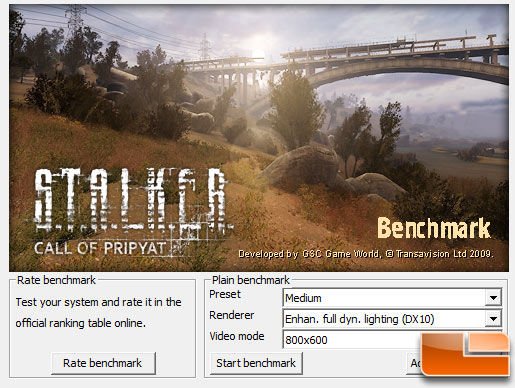
The game S.T.A.L.K.E.R.: CoP has no internal benchmarking tools built into the game engine, but they do have a standalone benchmark available that we used for our testing purposes. The screen capture above shows the main window of the benchmark with our settings. Notice we are running Enhanced Full Dynamic Lighting “DX10” as our renderer. Under the advanced settings we disabled tessellation, MSAA and ambient occlusion.
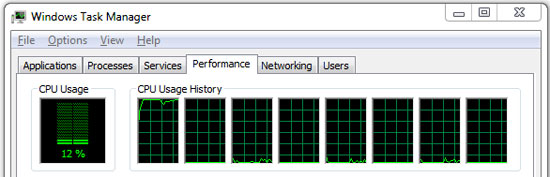
S.T.A.L.K.E.R.: Call of Pripyat looks to only be threaded for one CPU core as you can see from the Windows Task Manager screen capture that was done during a benchmark run.
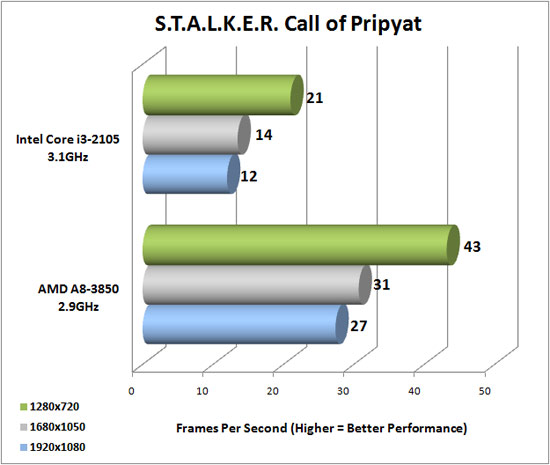
Benchmark Results: S.T.A.L.K.E.R.: Call of Pripyat will run on the Intel Core i3-2105, but was unable to break 30FPS or play the game smoothly in the larger fight scenes. The AMD A8-3850 APU was able to average 43 FPS at a resolution of 1280×720 and was still right around 30 FPS at 1920×1080.

Comments are closed.