AMD A8-3850 2.9GHz Llano APU Review
AMD A-Series APU’s For Desktop – Lynx
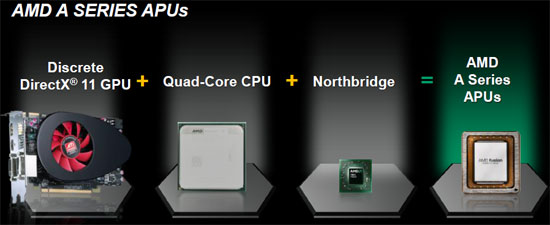
AMD announced the Fusion A-Series Accelerated Processing Unit (APU) for desktop PCs this morning! This is a significant milestone for AMD as it means that the company has now successfully launched their ‘Llano’ APU architecture for both mobile and desktop platforms. AMD announce the ‘Sabine’ notebook platform earlier this month and we covered that launch in great detail, so if you’d like an architecture overview it’s highly suggested that you go back and read our launch article. Since today we’ll be focusing on the ‘Lynx’ desktop platform and how it differs from the ‘Sabine’ mobile platform.
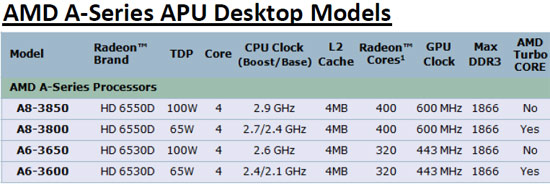
AMD will be launching two Llano A-Series APUs now and then two more at a later date that hasn’t been announced yet. The flagship APU is the A8-3850, which is priced at $135 and the part that we were sent for review. The A8-3850 has a 2.9GHz quad-core CPU, 600MHz GPU w/ 400 Radeon cores, 4MB of L2 cache and a 100W TDP. The other part that we didn’t look at today that was the $115 A6-3650. The A6-3650 has a 2.6GHz quad-core CPU, 443MHz GPU w/ 320 Radeon cores, 4MB of L2 cache and a 100W TDP. The A6-3650 and A8-3850 are hitting the market any day now, but the ones to keep an eye out for are the A8-3800 and A6-3600 APUs as they feature the same GPU speed of their respective counterparts, but feature lower x86 core clock speeds. These chips feature AMD Turbo Core Technology and due to that and the lower clock speeds they are just 65W parts. AMD has not mentioned any prices for these other two APUs yet.
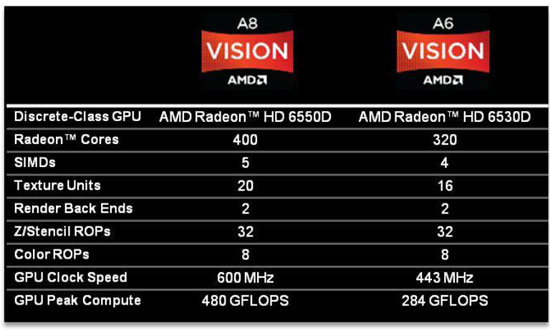
Like we just mentioned the AMD A-Series APU’s come in two main series the A6 and the A8. One of the major differences between the two series is the GPU that is inside of the APU. The AMD A8-3800 and A8-3850 will have AMD Radeon HD 6550D GPUs inside the APU that have 400 Radeon cores and a clock speed of 600MHz. The Radeon HD 6550D is capable of reaching 480 GFLOPS of GPU peak compute, which is rather impressive. For those that don’t need that much graphics power the AMD A6 series features the Radeon HD 6530D GPU, which has 320 Radeon cores running at 443MHz and just 284 GFLOPS of GPU compute power.
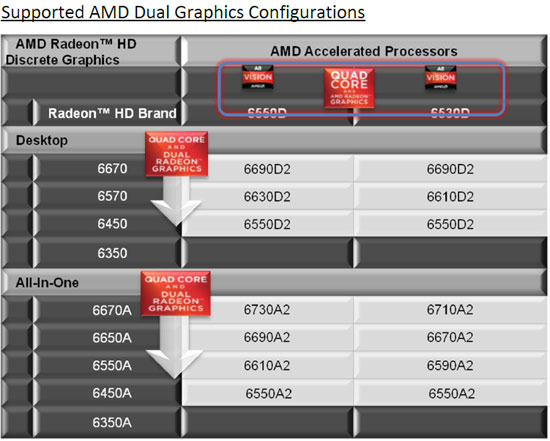
You can run dual graphics with an APU, but you’ll need to use discrete add-in video cards like the Radeon HD 6350, 6450, 6570 and 6670. When you add this GPU to an APU the naming scheme gets rather crazy as you can see from the chart above.
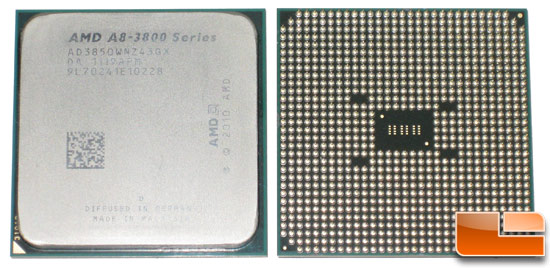
The image above shows an actual A8-3850 APU. It is different from previous AMD processors since it is packaged with 905-pins in a socket FM1 configuration for the new AMD A75 ‘Hudson D3’ chipset that is needed for a ‘Lynx’ platform.
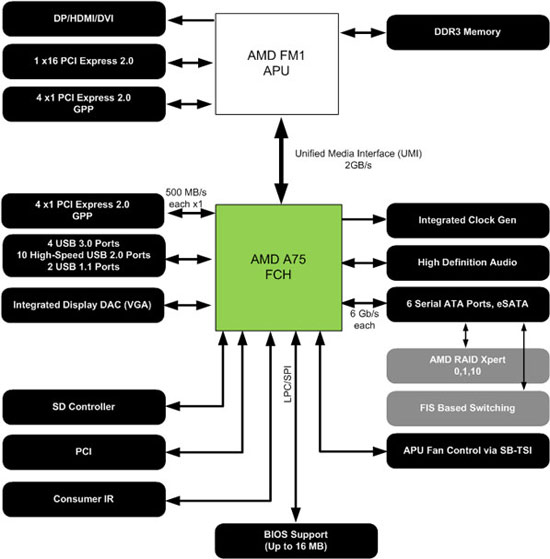
The AMD A75 chipset is very impressive and should make for the foundation of a solid mainstream platform. In the block diagram above you can see that the A75 chipset connects to the APU using AMDs Unified Media Interface (UMI) that is rated as having 2GB/s of bandwidth. Main highlights of the A75 chipset is support for six SATA 6GB/s ports, with RAID 0,1,10 support and FIS based switching, 4 USB 3.0 ports, 10 USB 2.0 ports, and 2 USB 1.1 ports. It then features an additional 4×1 PCI Express Gen 2 lanes and a magnitude of other connection possibilities for motherboard makers to use if they wanted to.
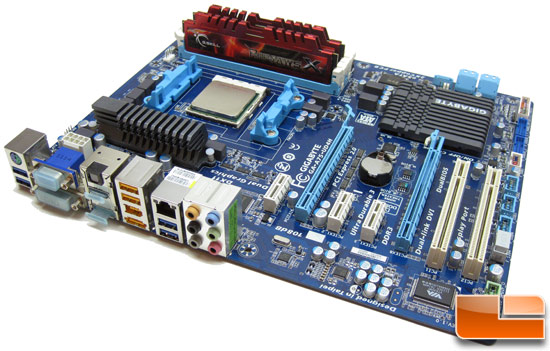
Most of the AMD A75 chipset motherboards for launch will run between $99-$139 and our friends over at Gigabyte sent over their flagship A75 motherboard called the GA-A75-UD4H for benchmarking. This is a prime example of what you expect from A75 motherboards and for $$129.99 it’s mighty impressive what you can get these days. We have a ton of images of this board posted up in the forums, so be sure to take a closer look at it there. This is a review on a processor, so we’ll stick to focusing on that for now. We also posted a review on the ASUS F1A75-M Pro motherboard today, so be sure to read it here if you’d like to know more about these boards. If not, let’s look at our APU test system and run some benchmarks!

Comments are closed.