1GB IronKey USB Flash Drive With Hardware Encryption
What Sets This Drive Apart?
IronKey 1GB Flash Drive delivers a very crisp and clean product. Kudo’s for there design department, they deliever by far the best looking product packaging I have seen.
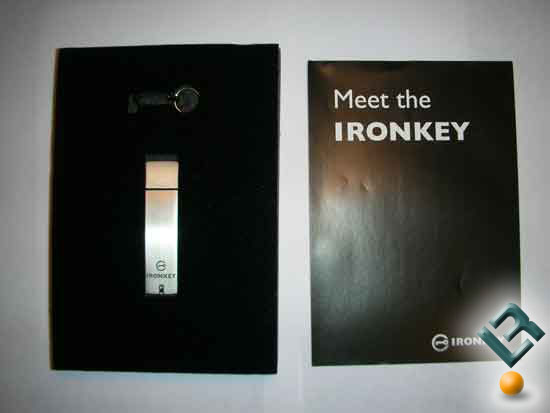
As you can see the IronKey 1GB Flash Drive comes in packaging that is very rare with most Flash Drives. Most drives are packaged in a vacuum sealed plastic case. The IronKey 1GB Flash Drive is packaged very securly, with the drive and key ring sunk snuggly into the foam.

The first thing that struck me with this drive was the weight. It weighs substantially more than your average thumb drive. Normally you can achieve some level of flex in most plastic thumb drives. This drive has no flex due to its aluminum case. The drives steel casing is constructed as one piece. The only way you could possible open the drive would be to go in around the USB connection, which would undoubtedly damage the drive beyond use. With that said, this drive can take a substantial amount of abuse from the average user. Bumps and drops will not phase this drive. On one side of the drive there is a place for you to engrave your name into the drive. At the very end of the drive, like most, is a USB indicator light to signal to the user that the drive is in use. With this drive it is a dual color LED. Orange means the drive is plugged in but the drive has not been authenticated. Green means the drive has been authenticated and ready to use. Flashing Green means the drive is working.
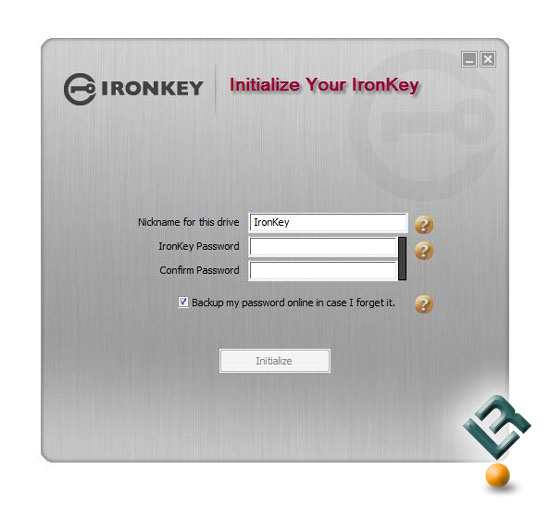
First step once you plug in the IronKey is to name it and put in a password. From now on whenever you plug in your IronKey you must enter the password. There is no way to bypass this program. You cannot access the Ironkey in any way shape or form without entering the password. It won’t even show as plugged into your computer without the password entered.
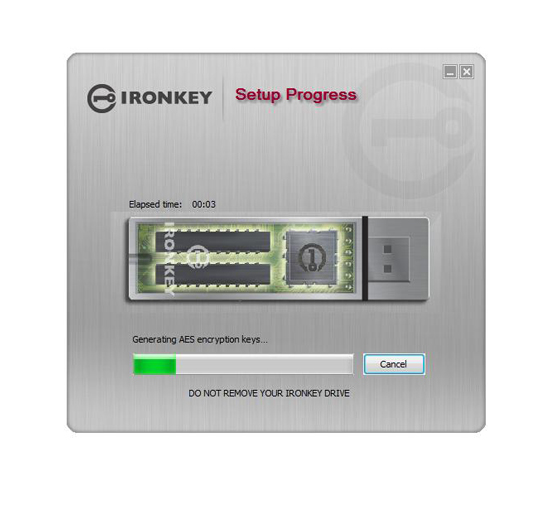
Then the IronKey goes on to setup the AES Encryption Algorithmns. The IronKey uses hardware based encryption which is faster, more secure and easier to use than software based encryption. It also has the added benefit of no drivers or installations needed to run the encryption. The encrptyion is built in such a way that if it encounters tampering it destroy’s the encryption keys, making the files useless. Also if you have this drive you must remember your password. If a certain amount of invalid password attempts is entered, the data on the drive is destroyed.
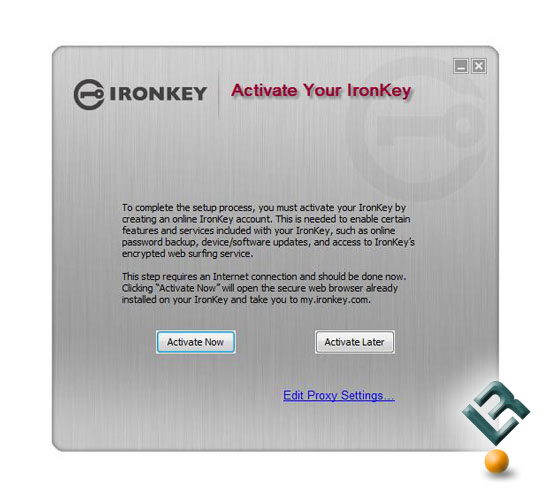
By pressing activate, your a directed to the IronKey Secure Website where you register your IronKey. Once you fill out the normal information, your sent the following email.
dicecca112, To complete the activation process for your new IronKey drive (“IronKey”), please go to the “My IronKeys” page after logging into my.ironkey.com and enter the following code: 555×555. This will enable additional features and security functionality on your new IronKey and your online IronKey account.
Regards, The IronKey Team
At that point they ask you for a short phrase that they insert into the Subject of every email from now on that IronKey may need to send you. That is used for verification purposes.
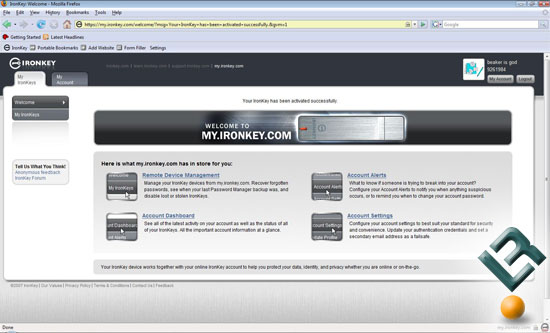
After you log on again your greeted with this new screen online which allows you to change any options with your IronKey. One of the more overtop features over their site, is when you enter in your username to log in to the secure website, my.ironkey.com, it shows you an image of your choosing for verification purposes. Only once that image appears can you enter in your password. Once you are on the site the only way that you can access any options on the site is if the drive is physically installed in your computer. You must access the website from the secure browser built into the drive.
As part of the site, you can choose to be alerted when the following conditions occur
-
My account settings have been modified
-
My profile has been modified
-
When I have not changed my password in x, y and z
-
A password attempt is incorrect
-
My account is locked because of too many password attempts
-
A secret question attempt is incorrect
-
My account is locked because of too many secret questions attempts
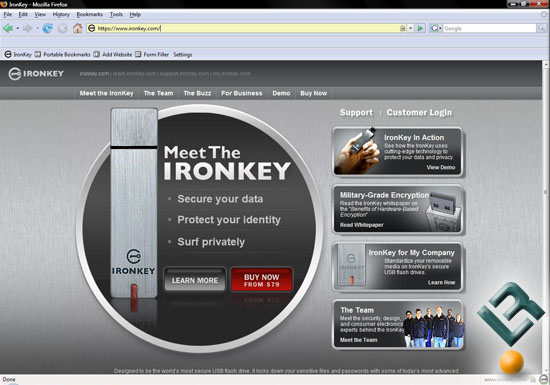
Here is a shot using the secure browser. This is great for those among us that don’t trust online shopping or online banking. All the information, cookies, and any files that are stored on a computer in conjunction with web browsing are placed on the drive. You can easily enable secure and private web browsing by clicking on the Secure Sessions button. This will encrypt your web traffic and tunnel it out through IronKey’s servers around the world, which means you can safely use Starbucks’ Wi-Fi and appear to be surfing from England, Canada, or wherever you want it to look like.

Comments are closed.